Turn on suggestions
Auto-suggest helps you quickly narrow down your search results by suggesting possible matches as you type.
Showing results for
Connect with and learn from others in the QuickBooks Community.
Join nowHi!
I just uploaded 8 bank accounts and transactions to the wrong client account. (Yikes!) In QBO.
Is there any way to fix this short of deleting everything from the one client and doing it over in the correct client?
*sigh*
Thanks for your help!
Lisa
Solved! Go to Solution.
Let’s get this sorted out, delmarbookkeepin.
You can delete the downloaded transactions from the banking page and import them to the correct account. Let's get started.


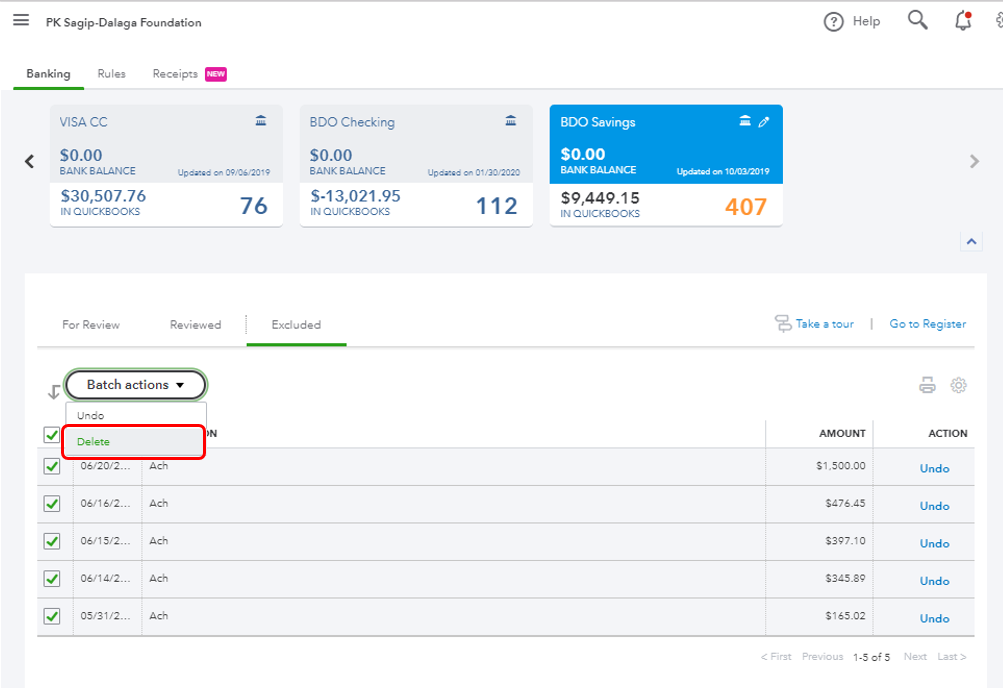
Once deleted, you can import those transactions to the correct account using our WebConnect file. You can get the detailed steps in this article: Manually upload transactions into QuickBooks Online.
Additionally, you can visit these recommended resources to know more about how to handle your downloaded transactions:
Feel free to get back to me if you need more help with the steps. I'll be right here to help you out.
Let’s get this sorted out, delmarbookkeepin.
You can delete the downloaded transactions from the banking page and import them to the correct account. Let's get started.


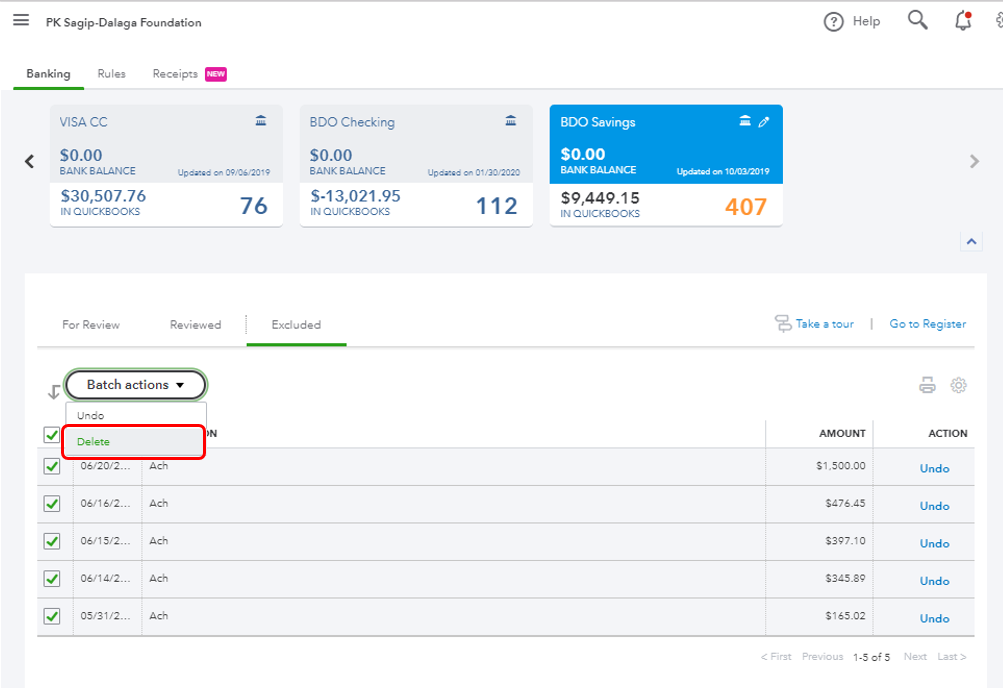
Once deleted, you can import those transactions to the correct account using our WebConnect file. You can get the detailed steps in this article: Manually upload transactions into QuickBooks Online.
Additionally, you can visit these recommended resources to know more about how to handle your downloaded transactions:
Feel free to get back to me if you need more help with the steps. I'll be right here to help you out.



You have clicked a link to a site outside of the QuickBooks or ProFile Communities. By clicking "Continue", you will leave the community and be taken to that site instead.
