Welcome to the Community, @Q_B_User1.
We're unable to categorize credit card transactions in batch. However, we can create a bank rule to categorize them automatically using specific descriptions. Here's how:
- Go to the Banking menu, and then choose Bank Feeds.
- Click the Bank Feeds Center, and then pick Rules in the Bank Feeds window.
- In the Rules List window, select Manage Rules drop-down ▼, and then choose Add New.
- In Add Rules Details window, provide a Rule Name like 'American Express'.
- From the Description drop-down ▼, make a selection and in the Description field, type a word or phrase you want to use as the condition for the rule like 'gas charge'. Click the + button if you want to create more conditions.
- In the Do This section, choose Categorize from the drop-down ▼ and then enter the Payee name or the Account name like 'Automobile Expense'.
- Click Save once done.
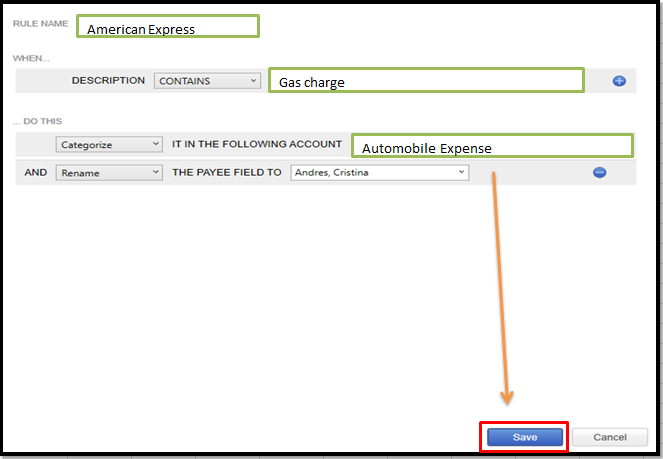
You can also edit your bank rules. Please refer to this article for more info: Create and edit bank rules.
Then, you'll want to reconcile your account to ensure your books are accurate. Check out this resource for more details: Reconcile an account in QuickBooks Desktop.
Fill me in if you have more questions about managing your bank transactions or anything else related to QuickBooks. I'll be here to lend a hand. Take care and stay safe always.