Turn on suggestions
Auto-suggest helps you quickly narrow down your search results by suggesting possible matches as you type.
Showing results for
Get 50% OFF QuickBooks for 3 months*
Buy nowI do not like it when QuickBooks makes changes to the program - I do not have time to learn and edit pages like the new Bank Transactions page.
One of the great things about QuickBooks Online, says Intuit, is they they can constantly change it to make it better. Or maybe worse, but hey at least it's different!
I think it is beyond their limited ability to understand that many customers don't want them to constantly change it.
Yes, you can still revert to the old view with your Bank Transactions page, @mtprgh.
You are now experiencing the new AI-driven accounting look, which enhances bookkeeping with an improved user experience and advanced automation for transaction categorization and matching.
You can see the option to switch back to the old format under the Provide feedback button. See the sample screenshot below.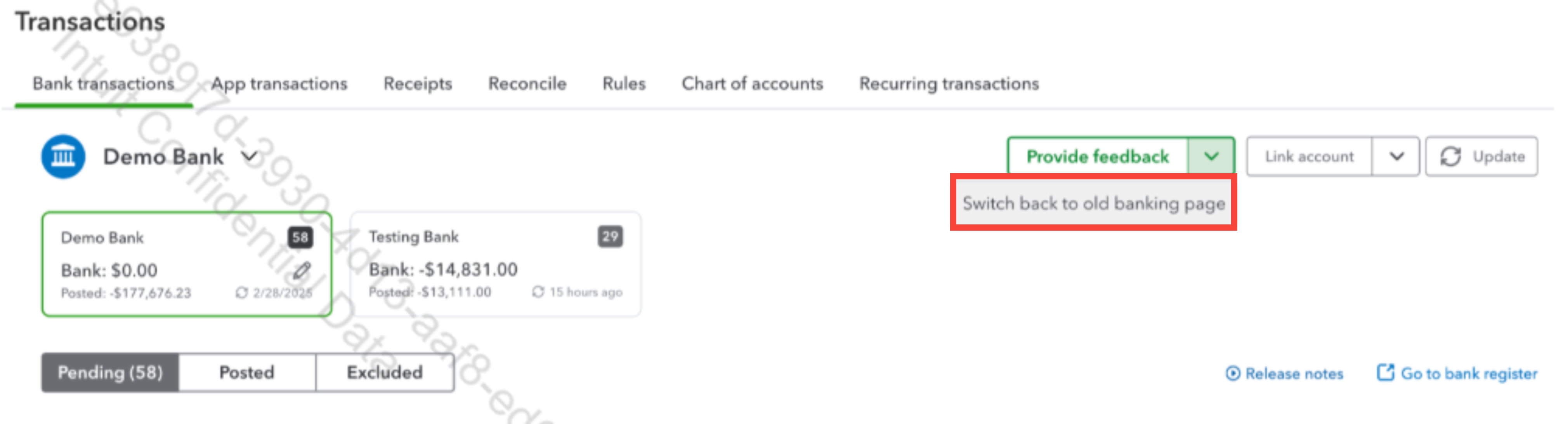
If the option does not appear in the same area, you can see it beside the Tutorial section. See another sample screenshot below.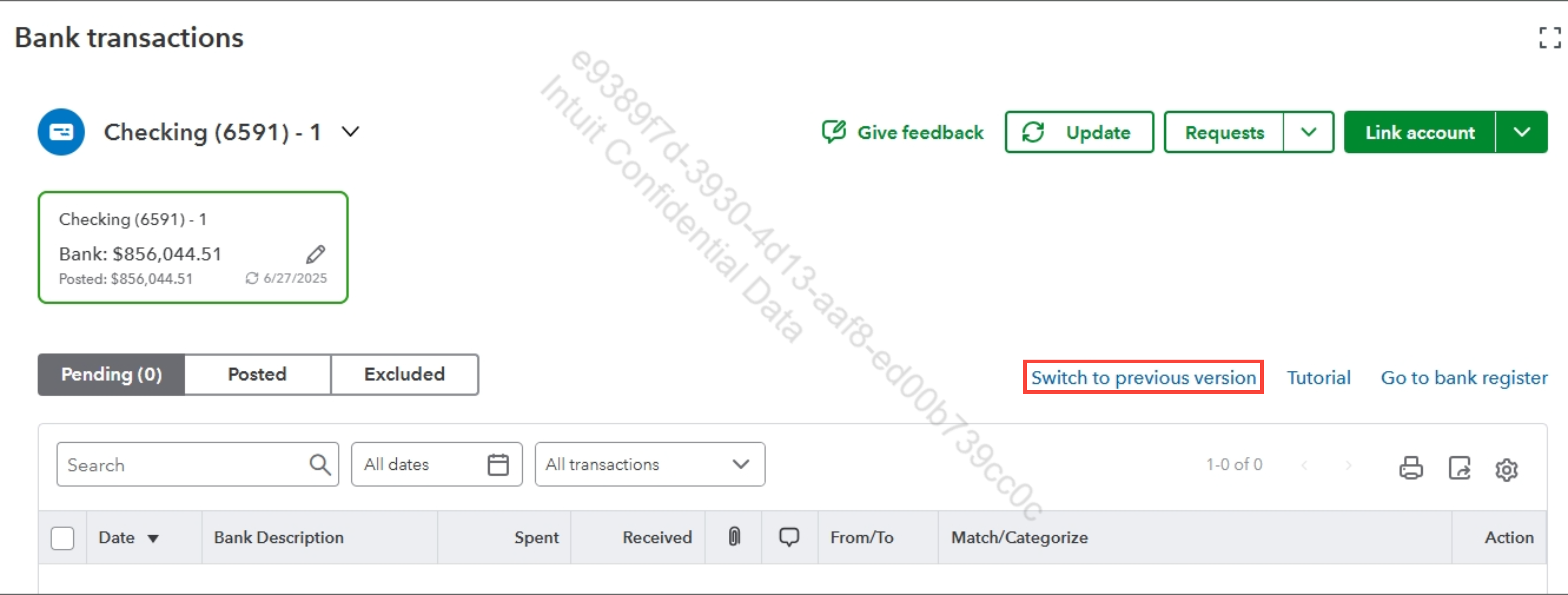
You will then see the old view of your Bank Transactions page.
We value your feedback as a valued customer and would love to hear your thoughts on this experience. I encourage you to share your input with our Developer team by clicking the Give feedback button above in your new view.
I'll also add this article to guide you in reconciling your accounts so they always match your bank and credit card statements: Reconcile an account in QuickBooks Online.
You can leave a comment below if you have additional concerns with your bank transactions. I'm always here to help. Have a great day.



You have clicked a link to a site outside of the QuickBooks or ProFile Communities. By clicking "Continue", you will leave the community and be taken to that site instead.
For more information visit our Security Center or to report suspicious websites you can contact us here