Let's get this working for you, 1987uivet.
Before we start, may I know which bank you're trying to update? Did you encounter a specific error code or message? This can help me verify if there's an ongoing investigation so I can provide accurate steps to fix this.
Common reasons why you're unable to update a bank account connection are the following:
- If there is a minor or major update in your bank information such as the bank account number.
- Update on your bank’s website. If you can't find your FI, you can request support for your bank and request it be added.
- Update in your Online Banking Login credentials.
- Bank outage and other scheduled maintenance.
In the meantime, you can try a few basic troubleshooting steps to help fix the problem.
First, try using a private browser or incognito window. This will eliminate any browser history that may cause error messages or glitch inside of QuickBooks. You can refer to the following keyboard shortcuts below:
- Google Chrome: Ctrl + Shift + N
- Microsoft Edge: Ctrl + Shift + P
- Firefox: Ctrl + Shift + P
- Safari: Command + Shift + N
If this fixes the issue, I recommend closing out the private window and clear the cache on your regular browser. Otherwise, you can try other supported browsers for further isolation.
Additionally, if you haven't tried using the Refresh all button, I suggest performing this if the previous steps above don't work. This helps refresh the connection between your bank and QBO.
I'll show you how below:
- Go to the Home page.
- From the Accounts section, click View.
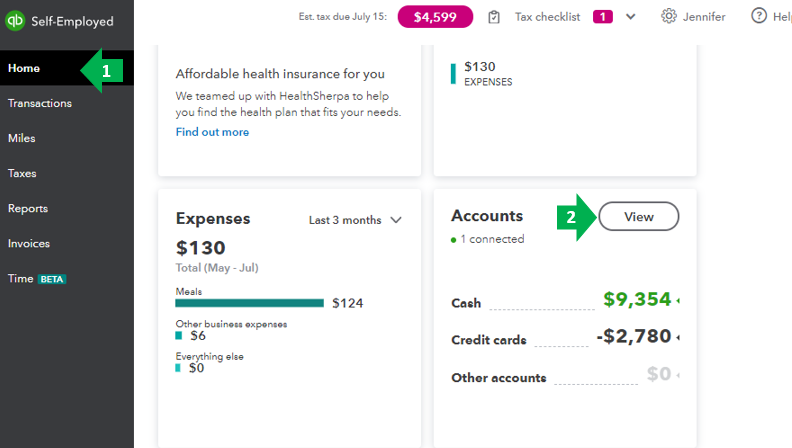
- Click Refresh all.
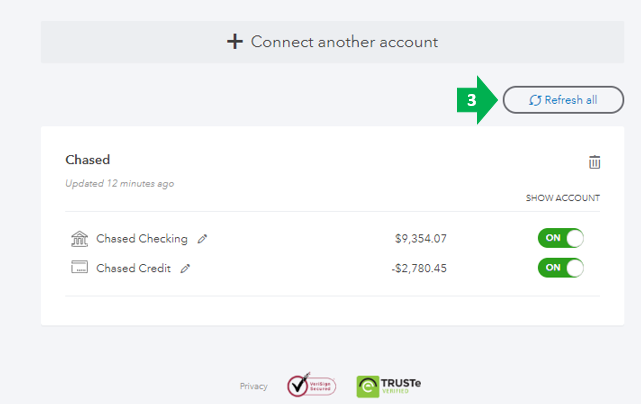
If you happen to get an error such as Error 102 and 105, which causes a stoppage of your online bank connection to QBSE due to banks undergoing system maintenance or service issues, you can check out the article for some fix.
Once you successfully updated your bank account's connection, this article can help you with the next task which is categorizing transactions in QBSE: Categorize transactions in QuickBooks Self-Employed.
Let me know how this goes. I'm always here to help if you have any other questions. Stay safe and have a great rest of the day!