I'll help correct your account's balances, @SSOtreasurer.
When you connect your checking account for online banking, QuickBooks automatically creates the opening bank balance for you.
To correct your opening balance, you can edit it on the account register. Let me guide you how:
- Go to the Accounting menu, and then select Chart of Accounts.
- Select View register.
- Look for and choose the account's opening balance.
- Click the Edit button, and then enter or make some changes as needed. This way, the bank balance and the QuickBooks amount will match.
- Choose Save.
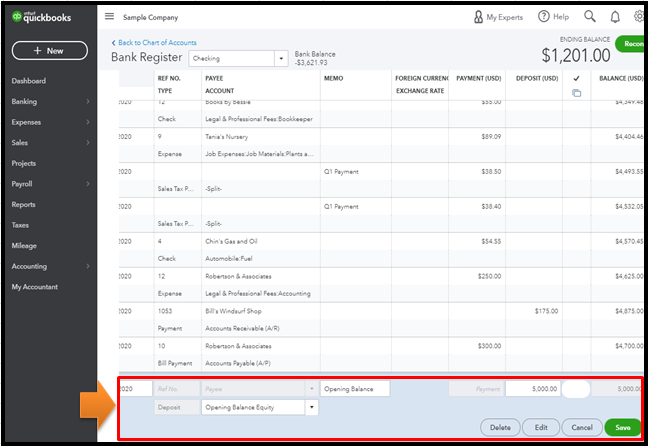
For more details, please head to this link: Enter an opening balance for an account in QuickBooks Online.
When you're ready, you can begin reconciling your account to make sure your books are correct.
By the way, you can run reconciliation reports to review your account. Also, you can print or export them to save copies for later use. For more tips, please refer to this article: How do I view, print, or export a reconciliation report.
I can always give you more insights if you have more banking concerns. I'm always here to back you up.