Hi there, @stevelaub.
If you're referring to a cash advance payment from your credit card, you can record it as a deposit in QuickBooks Online.
To do that:
- Click on the + New button at the left pane.
- Tick on Bank Deposit.
- Enter account where the payment will be deposited to.
- Select where the payment is coming from.
- Hit on Save and Close.
However, if the cash advance contains a credit card processing fee, you can indicate the fee as a negative amount. This will be deducted from the deposit.
In doing so, just refer to the Add funds to this deposit section on the deposit screen. Choose the account where the charge will be recorded, then enter the amount as a negative figure.
I've outlined these process through the screenshots below including the procedure when deducting credit card fees:
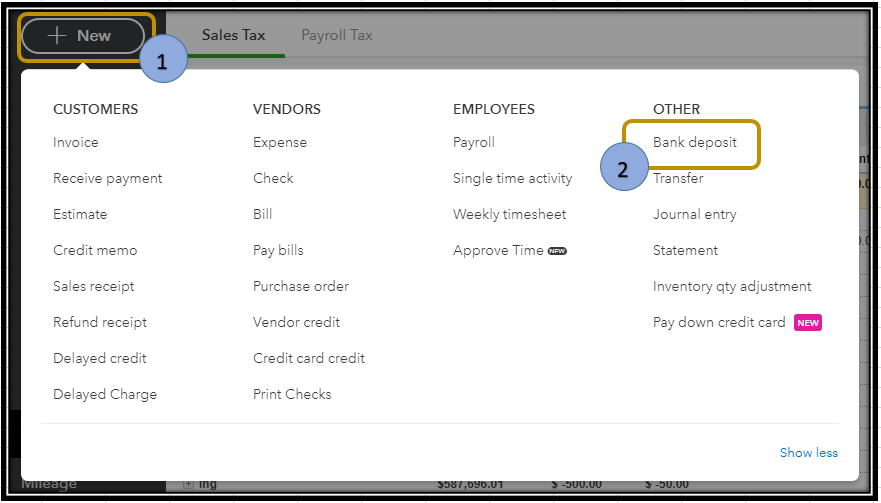
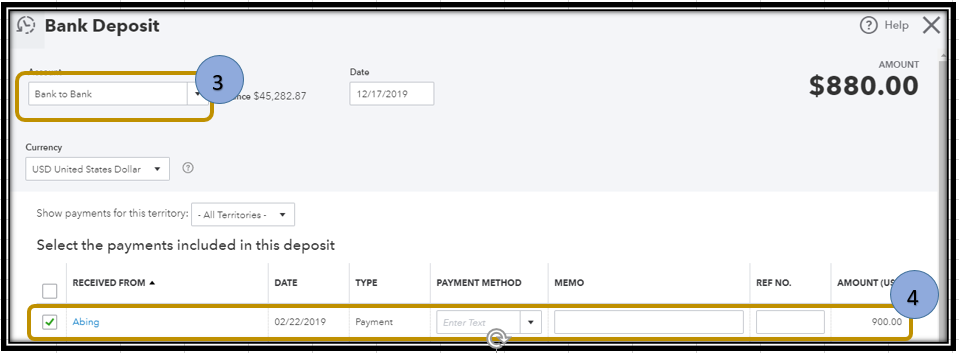
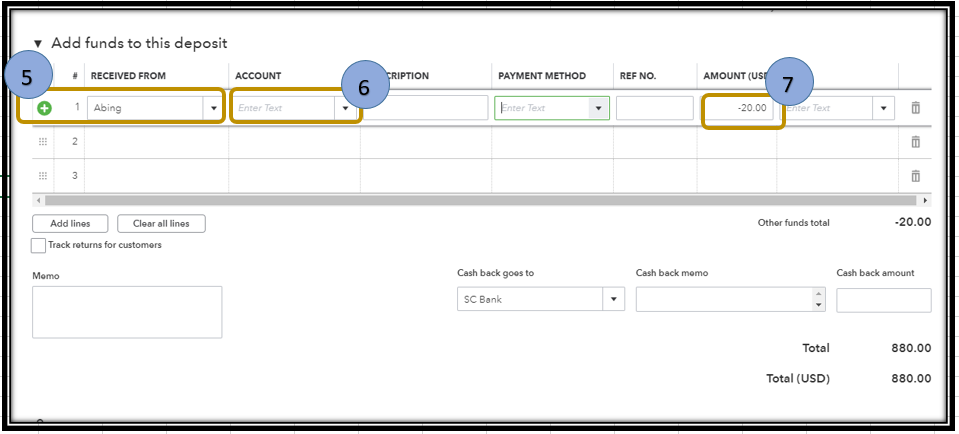
To learn more about receiving payments in QuickBooks Online, please visit this link: Record and make Bank Deposits in QuickBooks Online
If there's anything else that I can help you with, let me know. It'd be my pleasure to assist you. Enjoy the night!