It's nice to see you here, @Mainst1,
I can share some insights about online banking connection in QuickBooks Online.
If you have multiple cards under one financial institution, you need to know how your bank sends the downloaded transactions before connecting them. QBO will not let you connect both a parent account and its sub-accounts.
If bank transactions needs to be downloaded to the individual accounts, you will need to connect them one at a time. This way, you will see the account balances for each register. To do that, follow the steps below:
- Go to the Banking menu or Transactions menu.
- Select Connect Account on the landing page, or select Add account or Link account if you've already created an account.
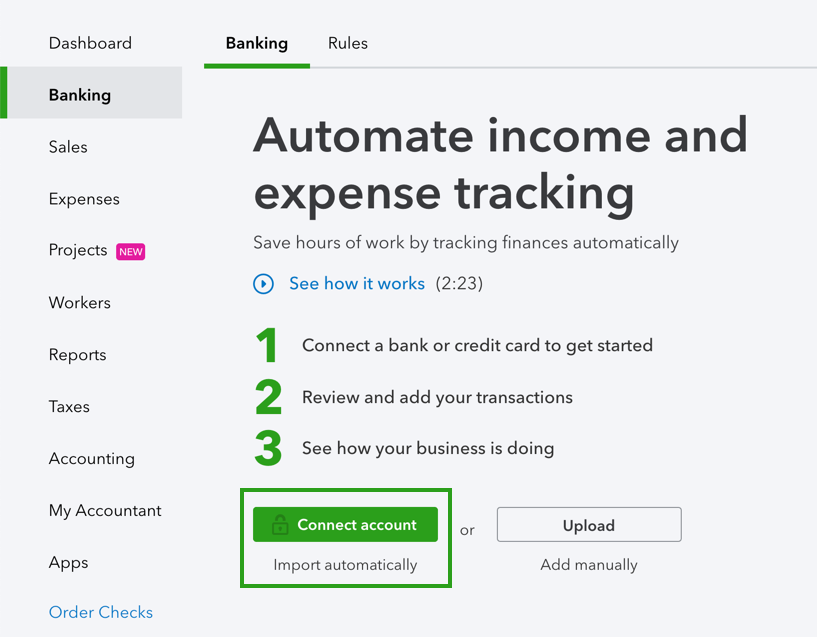
- Find your bank from the list, or use the search bar to look for it.
- After filling out all the required information, press Connect.
Another way of connecting an account is through the Chart of Accounts. Here's are the alternative steps to guide you:
- Go to Accounting menu and select Chart of Accounts.
- Find the account you want to connect.
- Click the small arrow ▼ icon next to View register from the Action column.
- Select Connect bank.
- Follow the onscreen instructions.
To learn more about bank or credit card connections and other things you need to know with Banking, see the following links for reference:
If you have other questions about our program, let me know in the comment below. I'll be more than happy to help you out. Have a nice week ahead!