Hi there sacredsisters-ut.
Thanks for stopping by the Community, because this is a public forum setting and we don't have access to dive into personal accounts. I'd recommend reaching out to support if everything seems to be set up correctly yet, the bank still won't sync. Below are the steps you should follow to connect your bank successfully.
Step 1: Connect a bank or credit card account
Connect bank and credit card (including PayPal) accounts you use for your business.
Follow these steps if you want to connect American Express Business card instead.
You can connect as many accounts as you need. Feel free to connect accounts you use for both business and personal purchases, but you'll need to sort your personal expenses as you go.
- Go to the Banking menu or Transactions menu.
- Select Connect Account on the landing page, or select Add account or Link account if you've already created an account.
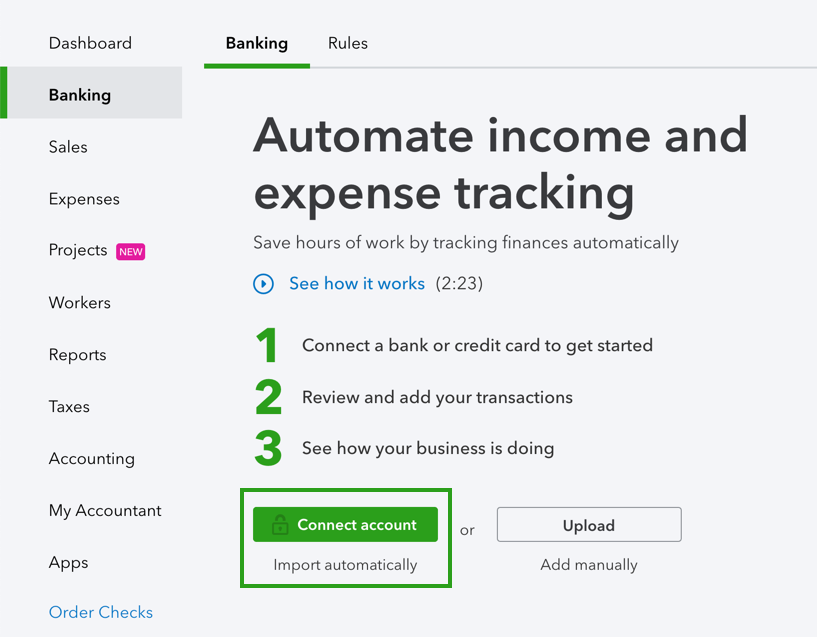
- Search for your bank. You can connect most banks, even small credit unions. If you can’t find your bank on the list but still want to add your transactions to QuickBooks Online, you can manually upload bank transactions from a CSV file.
- Select Continue. Then enter the username and password you use for your bank's website in the pop-up window. It may take a few minutes to connect. You'll see onscreen instructions if your bank requires additional security steps.
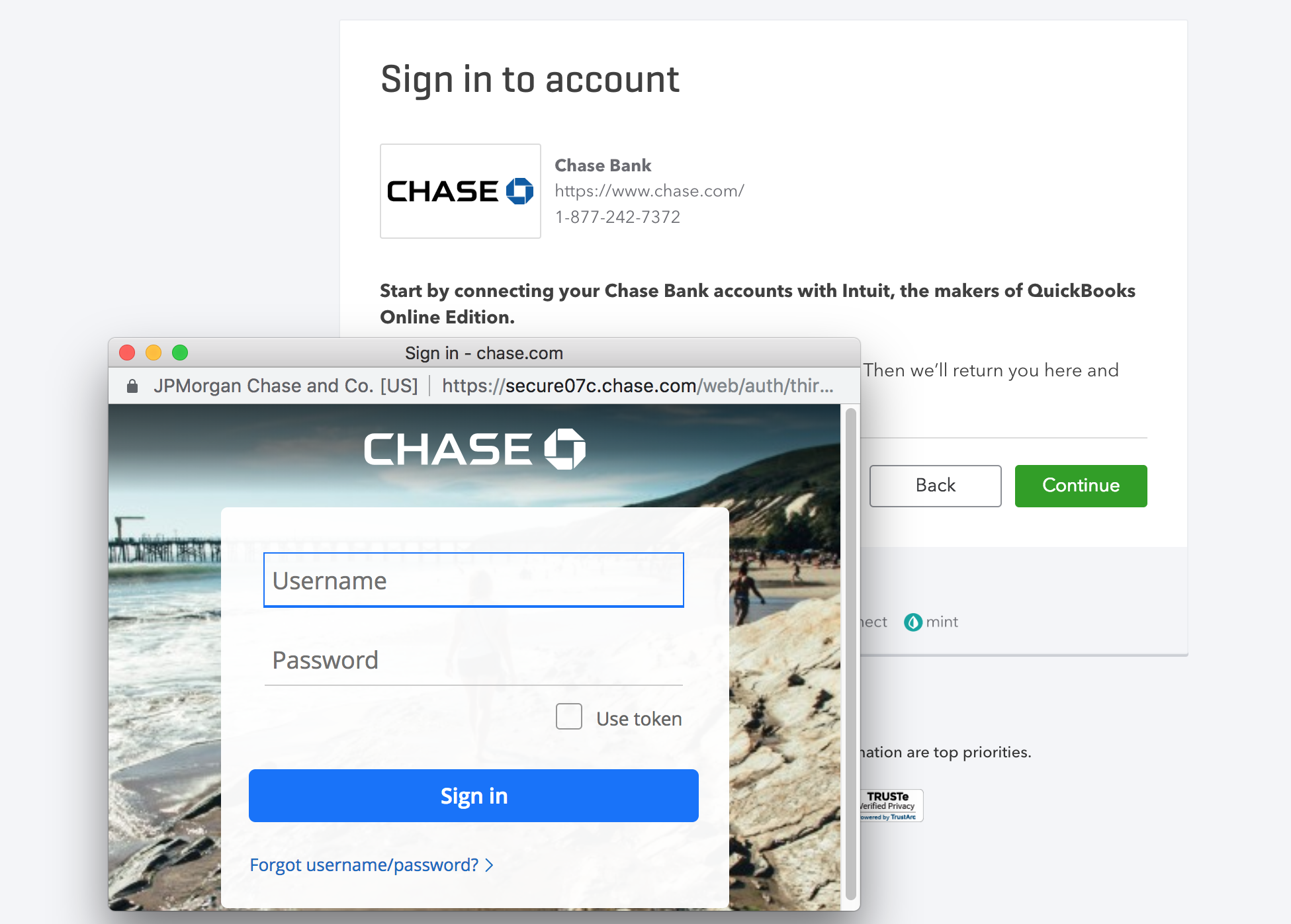
- Select the accounts you want to connect (savings, checking, or credit card) to QuickBooks. You should see all of your accounts tied to your financial institution and can connect as many as you need.
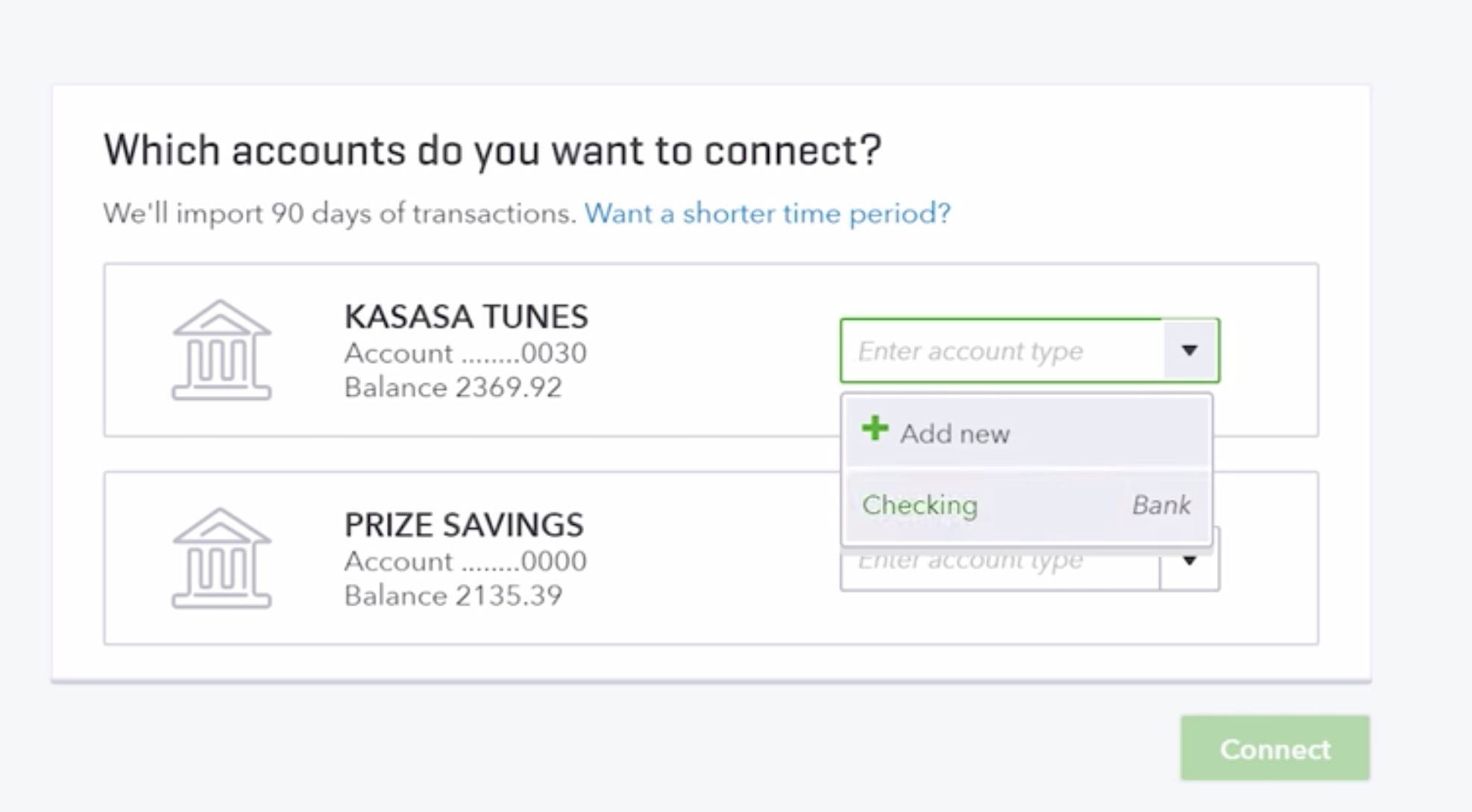
- For each account, select the account type from the dropdown. These are accounts currently on your chart of accounts.
- Select the date range for the download. Some banks download the last 90 days of transactions, others go back as far as 24 months.
- Select Connect.
To find these steps and additional information on the process, check out this link.
If you have any other questions or concerns, feel free to post below. Thank you for your time and have a nice afternoon.