Yes, there is, @carl-texasspi-pr.
You’ll want to go to the Account and Settings in your QuickBooks Online (QBO) account and close your accounting period from there. I’d be glad to guide you how:
- Navigate to the Gear icon.
- Select Account and Settings.
- From the Account and Settings page, select the Advanced tab.
- Click the Edit (pencil) icon in the Accounting section.
- Select the Close the books checkbox.
- Enter the closing date and give yourself a comfortable deadline.
- Select Allow changes after viewing a warning and entering a password option from the drop-down menu. This will allow you to enter a password before editing your closed books.
- Once done, click Save and then Done.
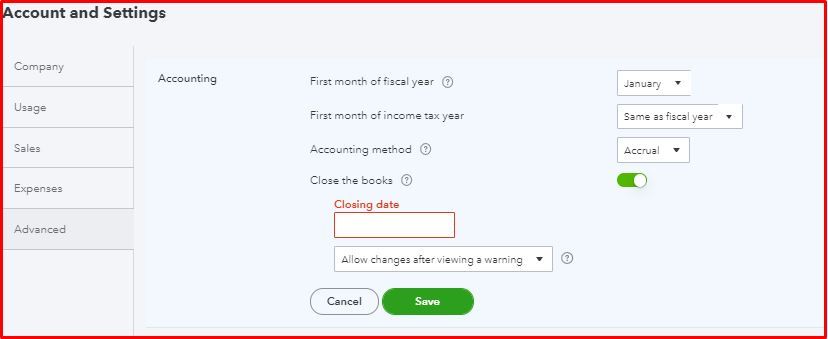
You can also utilize this article for more details about closing your books in QuickBooks Online
Additionally, let me add this article that can help you in preparing for the year-end: Year-end guide and checklist.
Let me know if there’s anything else I can help you with about managing your QBO accounts. I’d be more than happy to work with you. Take care and always stay safe.