Turn on suggestions
Auto-suggest helps you quickly narrow down your search results by suggesting possible matches as you type.
Showing results for
Connect with and learn from others in the QuickBooks Community.
Join nowWhen attempting to "Link an Account" I am served the following error message:
"Something isn't working. We encountered an error connecting your accounts. Please try again later."
This results after completing the Bank of America login and giving permission to share data.
It occurs regardless of browser or Incognito/Private mode.
Thanks for getting in touch with us regarding this online banking error, @krv158,
The error you are getting requires help from our Live Support Team. They can help log an investigation on why this is happening when connecting Bank of America into QuickBooks.
Please note that due to the ongoing COVID-19 pandemic, we have made changes to our operation hours and contact options. You can request for a callback from one of our representatives or use our live messaging option to report this problem.
To reach us on time, our Live Help are available from 6:00 AM to 6:00 PM on weekdays and 6:00 AM til 3:00 PM on Saturdays.

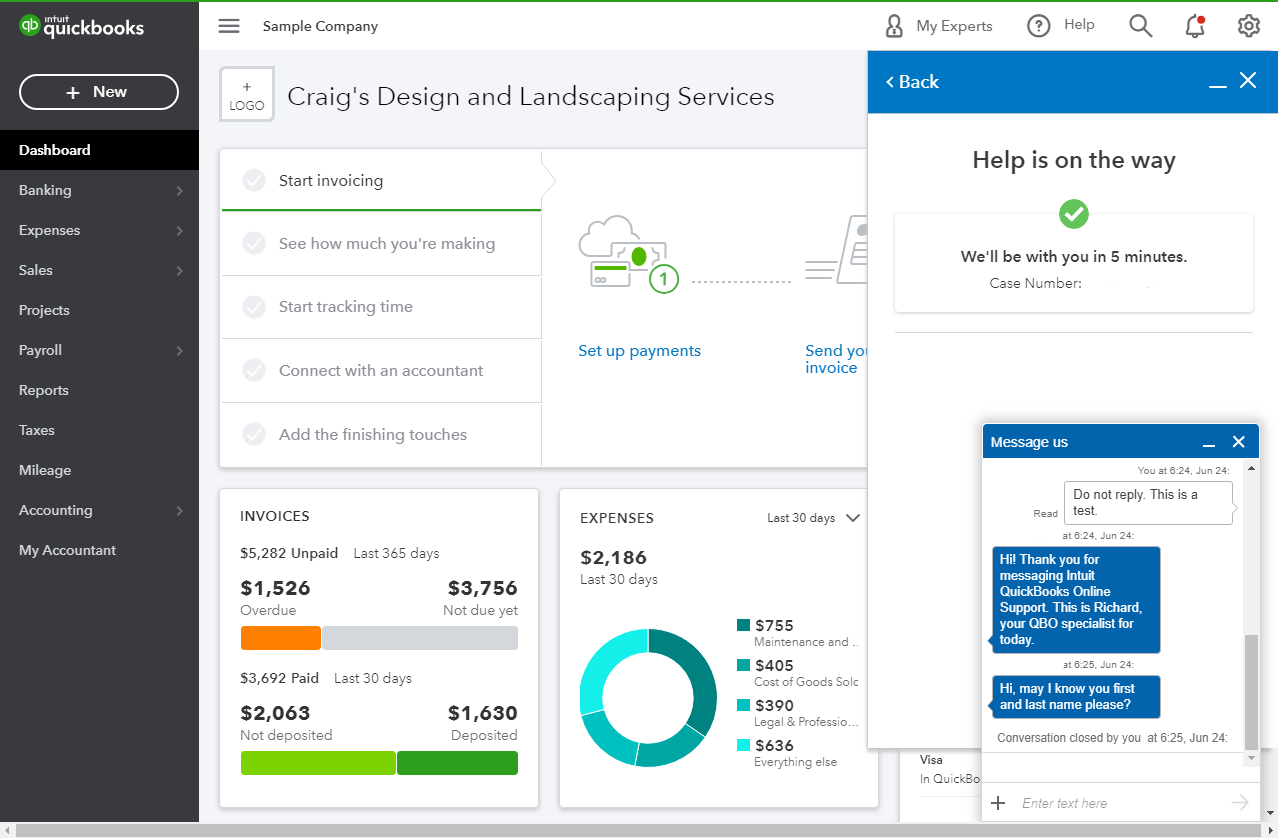
In the meantime, if you really need the transactions imported in QuickBooks, you can upload it manually through a CSV file. Here's how:


To learn more about mapping and uploading bank entries, see the following article:
Please be reminded that the system will retrieve all bank transactions once the connection resumes. To avoid duplicates, exclude them using the steps below:

Excluded transactions are then moved to the Excluded tab, and won’t be added to QuickBooks or be downloaded again.
Let me know how the call goes. I want to make sure you're taken care of and I'm here if you need anything else. Have a nice day!
Thanks for your response.
I spoke with Live support yesterday and they were unable to offer a solution.
I was told that their only thought was that it might be a problem with BOA and that I should wait and hope that the error resolves itself...
Please know that helping you is our top priority, @krv158.
We recently had an issue when trying to connect a bank. Our customers are encountering an error message "Something isn't working. We encountered an error connecting your accounts. Please try again later."
However, this was already resolved. I suggest reaching back to our Customer Support and let them know that you're still having this error. You can provide them the Investigation No. 40762.
As mentioned by my colleague, you can manually upload transactions into QuickBooks Online. Then, upload the file to your account while waiting for a fix. From here, you can now categorize and then reconcile the transactions.
Let us know if there's anything else that you need. We're always glad to help in any way we can.
BOA unfortunately will not allow me to download all of 2019 transaction history. It only goes back to April.
A primary reason for using Quickbooks is the ability to connect bank feeds automatically. Otherwise, it won't serve me to pay $40/month for the app if I can't utilize this feature, which up until last week worked fine.



You have clicked a link to a site outside of the QuickBooks or ProFile Communities. By clicking "Continue", you will leave the community and be taken to that site instead.
