Good day, melinda12.
While there isn't a way to keep the page from going back to the top. You'll want to use the Type, Account, or select the Custom date drop-down menus. Then, edit each transaction.
I've got a sample screenshot here for reference:
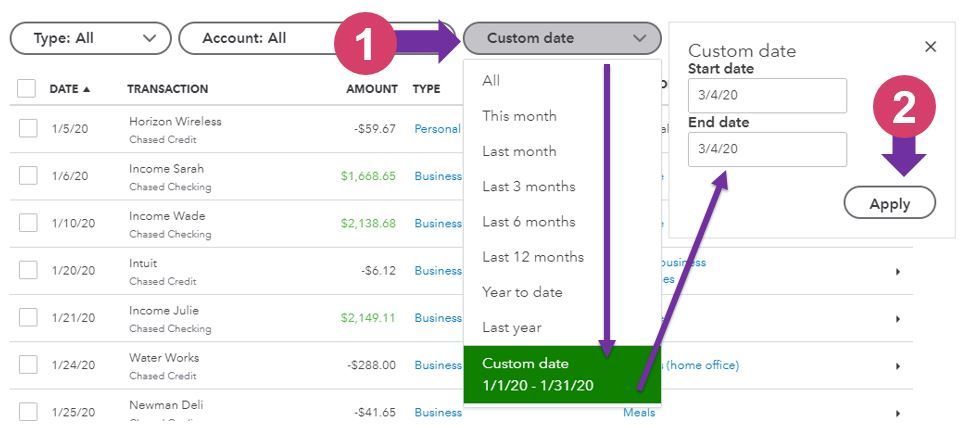
I'll be sure to let our product engineers know about this behavior.
If you have any suggestions or other questions, please let me know and I'll get back to you the soonest. Thanks.