Hi ddstickney. Glad to see you in the community, you came to the right place. Here are some instructions on how to manually match a bank feed transaction in QuickBooks Online:
- Select the Banking tab
- Choose the appropriate bank account then click the For Review tab.
- Locate then click downloaded check to expand the view.
- Tick the Match button.
- Review the Records found, then select the link next to each record to get more details.
- When you’re done, select Match.
Here's about what it should look like for example:
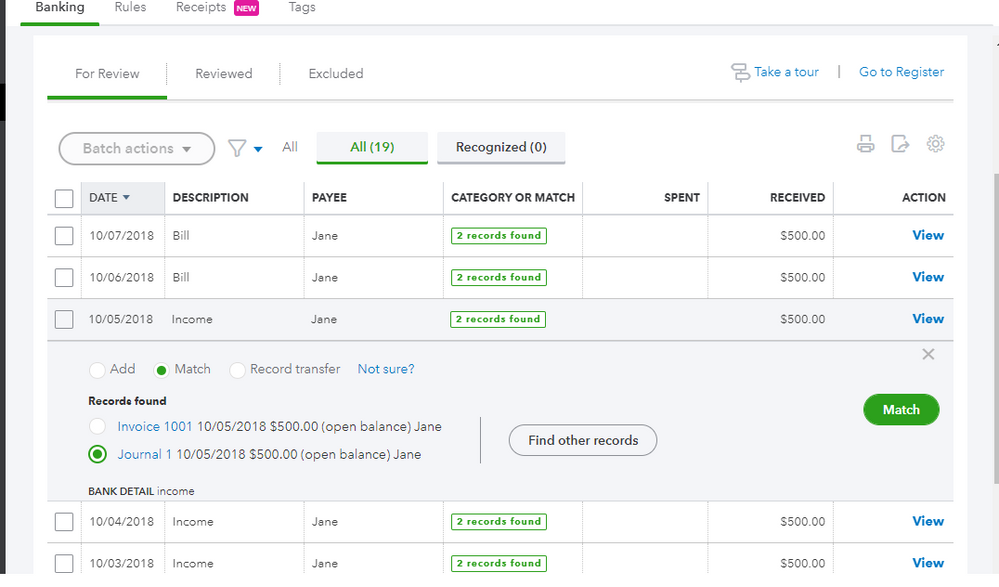
And there you have it. Now the transactions have been matched so you won't have to worry about any duplicates. If you want to learn more about categorizing transactions here are a few articles that may help:
Another helpful note, here are a couple of articles on reconciliation in case you run into anything else:
If you need anything else, just leave a reply below and I'll be happy to help. Have a great day.