Turn on suggestions
Auto-suggest helps you quickly narrow down your search results by suggesting possible matches as you type.
Showing results for
Connect with and learn from others in the QuickBooks Community.
Join nowSolved! Go to Solution.
Hi there, susan76,
Let me clear things out for you.
Yes, you need to connect your bank account in QuickBooks Self-Employed (QBSE). The system will automatically download transactions overnight.
Then, you have the option to manually import transactions to the desired bank anytime once connected. Just make sure your file is using the 3-column or 4-column format for the CSV file to have a successful import.
The following steps below will guide you through moving bank statements:
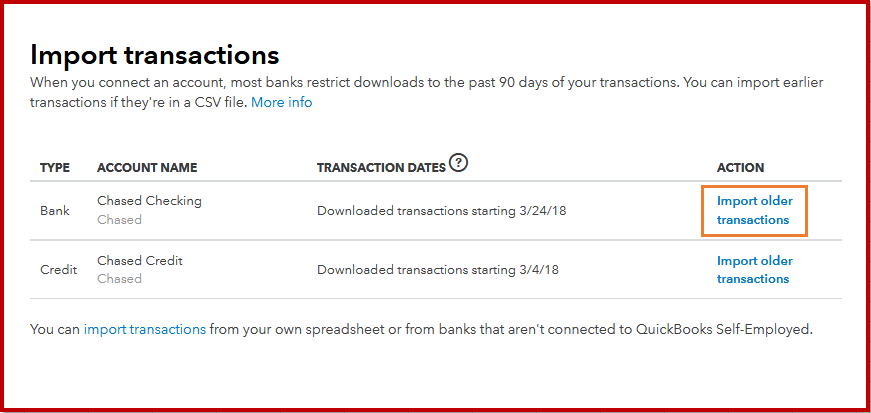

After that, review what you've imported. Then, check for any duplicates and categorize your transactions before putting them in your accounts.
Feel free to read through these handy articles to learn more about bringing bank statement into QBSE:
Don't hesitate to leave a comment below if there's anything else I can help you today. I'm always right here to help you out.
Thank you and stay safe!
Hi there, susan76,
Let me clear things out for you.
Yes, you need to connect your bank account in QuickBooks Self-Employed (QBSE). The system will automatically download transactions overnight.
Then, you have the option to manually import transactions to the desired bank anytime once connected. Just make sure your file is using the 3-column or 4-column format for the CSV file to have a successful import.
The following steps below will guide you through moving bank statements:
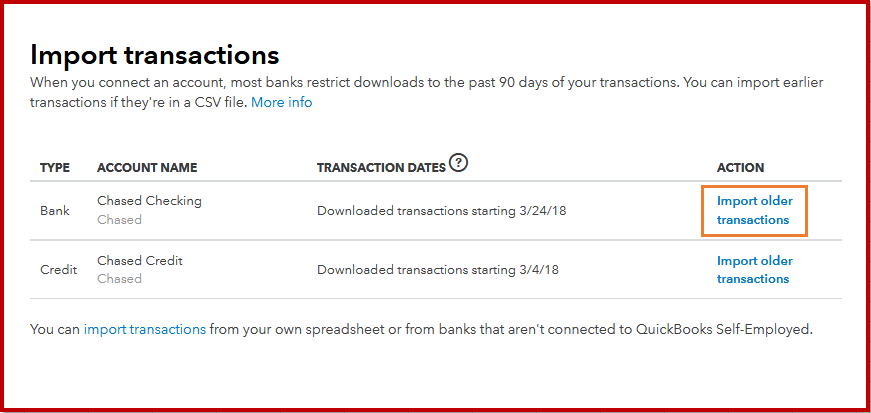

After that, review what you've imported. Then, check for any duplicates and categorize your transactions before putting them in your accounts.
Feel free to read through these handy articles to learn more about bringing bank statement into QBSE:
Don't hesitate to leave a comment below if there's anything else I can help you today. I'm always right here to help you out.
Thank you and stay safe!



You have clicked a link to a site outside of the QuickBooks or ProFile Communities. By clicking "Continue", you will leave the community and be taken to that site instead.
