Hello, @bigislandgaines.
Thank you for posting here in the Community. I want to make sure this concern is taken care of right away.
You can only find a match if they are the same account recorded in QBO. What you'll need to do is to Exclude the transactions. Once done, the transaction will move to the Exclude page. Since you've already recorded the payment, this won't impact your books.
Here's how:
- Go to the Banking tab.
- Select the For Review button.
- Put a check mark of the transactions to exclude.
- Click the Batch actions drop-down, then hit Exclude Selected.
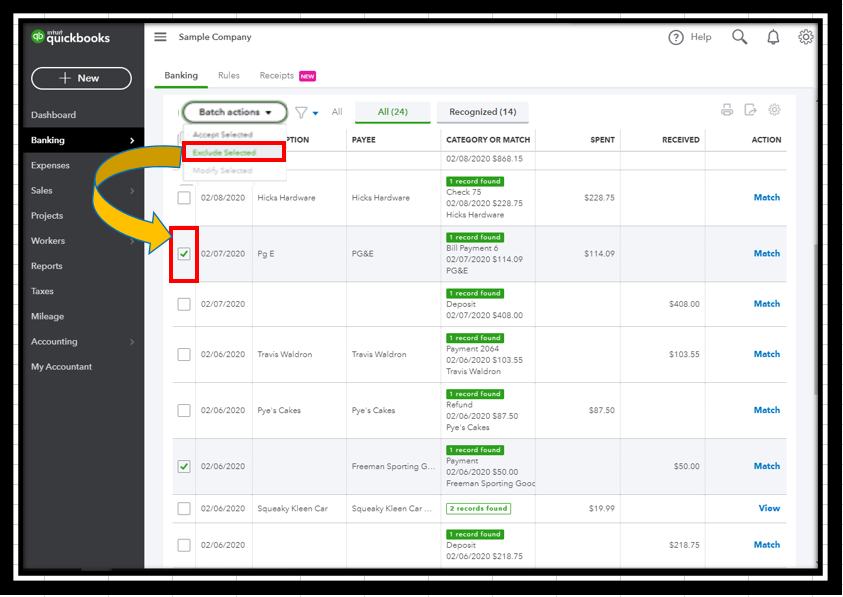
After that, manually change the transactions in your bank account. Go to the Bank Register and put C under the status. I've attached a screenshot for your reference:
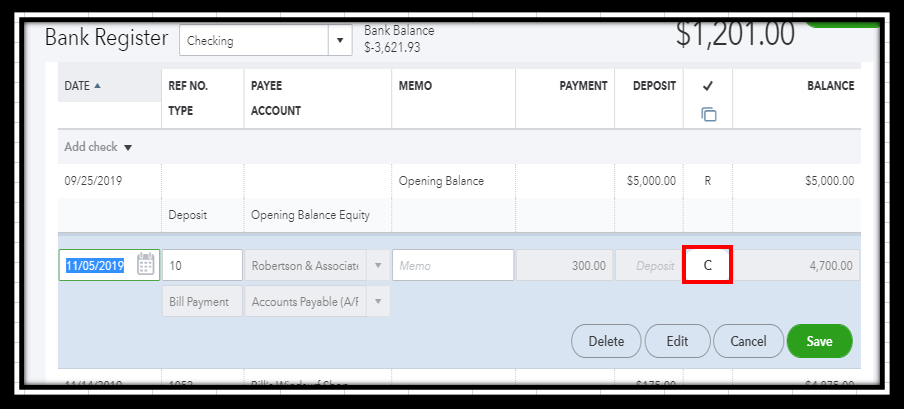
Please browse this article: How to use Online Banking, Connect Bank Accounts, and Review your Bank Feed. This article guides you on how to use the Undeposited Funds Account to Receive Payments in QBO.
Let me know how it goes by clicking the Reply button below. I'm always here to help.