Hello, @4wrights0704.
The Cash Account is the default account in QuickBooks Self-Employed. Currently, the ability to change its name is not available. However, you can connect your credit card account with QuickBooks. This way all your transactions will be downloaded automatically in QuickBooks.
Here's how:
- Go to the Gear Icon.
- Select Bank Accounts.
- From the Bank accounts page, enter the name or URL of your bank.
- Click Continue.
- Enter the sign-in info you use for your bank's website.
- When you’re ready, click Connect securely.
You can refer to this article for the step-by-step instructions: Connect credit card accounts to QuickBooks Self-Employed.
On the other hand, if you don't wish to connect your credit card account with QuickBooks, you can import your transactions and record it under the Cash Account. Once completed, you can make use of Tags to group your transactions to payment methods or accounts.
Here's how:
- Click the Gear icon.
- Choose Labs.
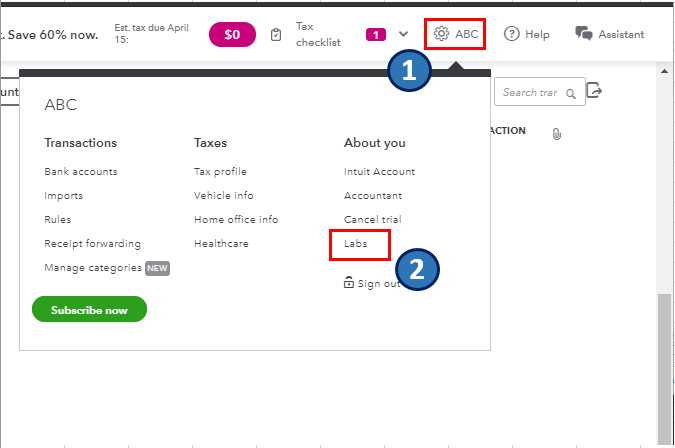
- Select Tagging.
- Toggle the Turn it On button.
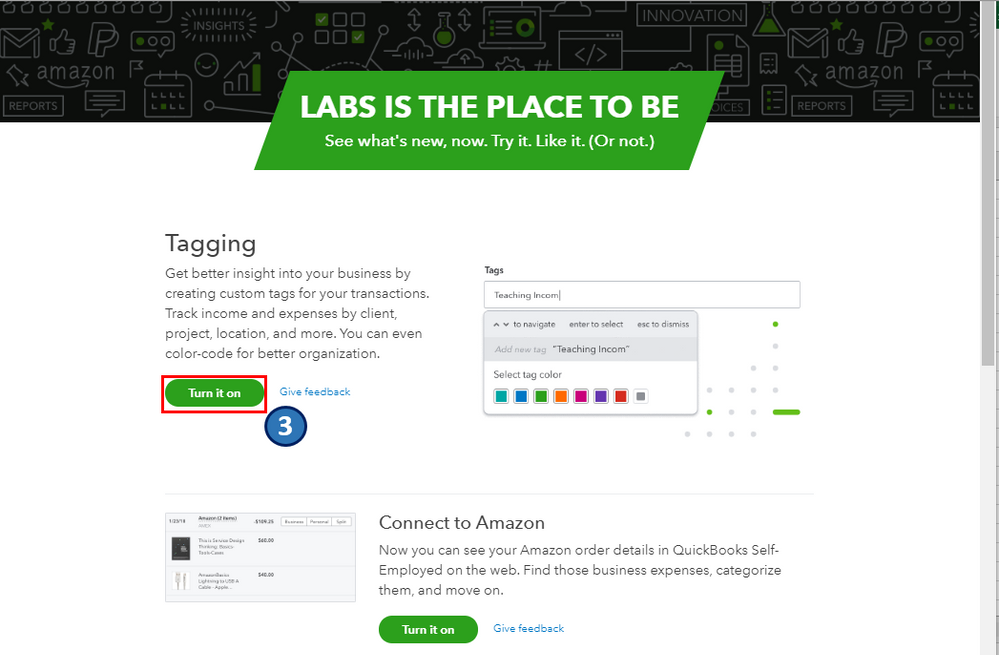
- Click on Add Tags on the Transactions page under the Category and Tags column.
- Enter your tagging information in the Tags field.
- Click Save.
Once completed, you can start grouping your transactions. Here's how:
- Go to the Transactions menu.
- Locate the credit card transactions.
- Click the Tagging icon from the Category and Tags column.
- In the Tags field, type in the name of the tag.
- Assign a specific color to determine each group of transactions.
- Click Save.
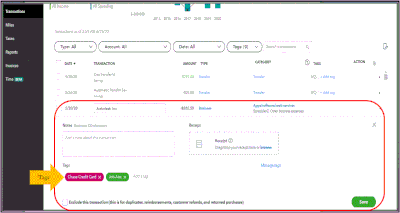
Comment down below if you have other questions about managing your credit card transactions in QuickBooks. I'm always here to help.