Hello, 61c0rv3tt3. Welcome to the Community!
After your reconcile, you can make changes to a completed reconciliation, but you'll want to be careful while doing so. Changes have the ability to unbalance the beginning and ending balances of your accounts.
If you reconciled a transaction in error you can unreconcile it. Here's how:
1. In the navigation bar on the left, go to Accounting, then Chart of Accounts.
2. Use the View Register option on the account you need to edit.
3. Select the transaction you want to undo and look under the check column.
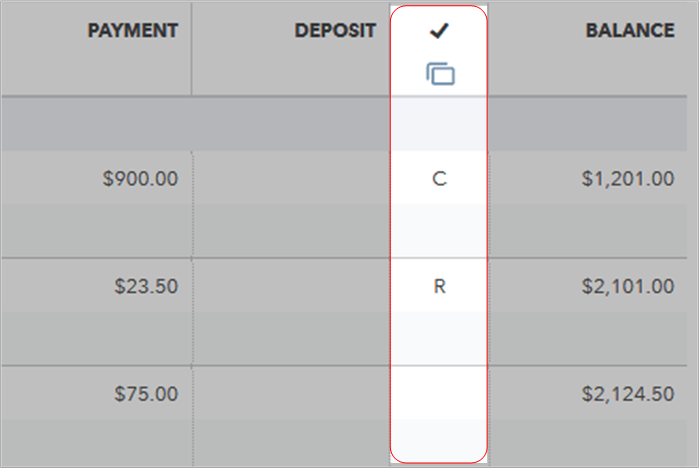
Click on the box containing the letter R until it's blank.
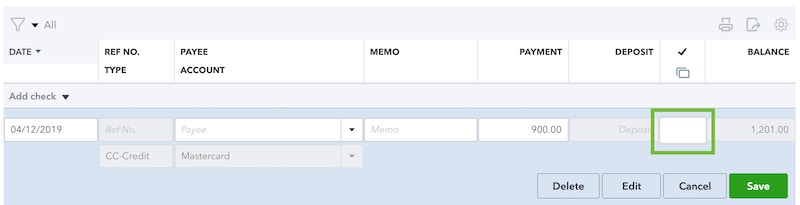 This will remove the item from your reconciliation.
This will remove the item from your reconciliation.
4. Hit the Save button to complete your updates.
Your accounts should now be balanced and accurate. If you need to make an adjustment, or still have problems with your reconciliations, I recommend reaching out to your accountant. The process can be tricky and they'll know how to handle these situations appropriately. If you don't have an accountant, Intuit can help you find one.
Here's a couple resources about reconciling that may come in handy:
I'll be here to help if you have any questions. Have a good day!