How do I move my payment from here to my bank account? Already connected my account. I’m on mobile.
I want to officially welcome you to the Community space, @rickelsteve-yaho.
When you connect your bank and credit card accounts to online banking, QuickBooks Self-Employed automatically downloads your latest transactions. In your case, if you meant about your subscription, you can update it. This way, the transaction will be posted to the connected bank and you can categorize it as an expense in the system. Let me show you how:
- Sign in to QuickBooks Self-Employed in a web browser. Don't use the mobile app.
- Select your profile ⚙ icon and then Billing info.
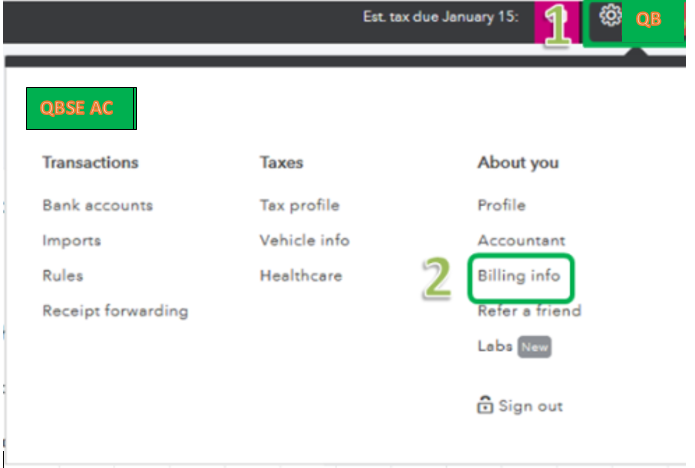
- In the Payment Information section, select Edit ✎.
- Update your payment info.
- Select the checkbox to acknowledge the change and confirm your updates.
- To update your billing address, enter your current address and new address in the next section.
- When you're done, select Update and then Close.
For additional details, click this article: Update your billing information in QBSE.
However, if it's a transfer from one account to another, you can categorize it as Transfers in QuickBooks Self-Employed to keep your accounting clean and accurate.
To categorize transactions in QBSE, here's how:
- Go to the Transactions menu.
- Click Add transaction.
- Enter the transaction in the box and the amount.
- In the Select a category link, choose Personal.
- Click Save.
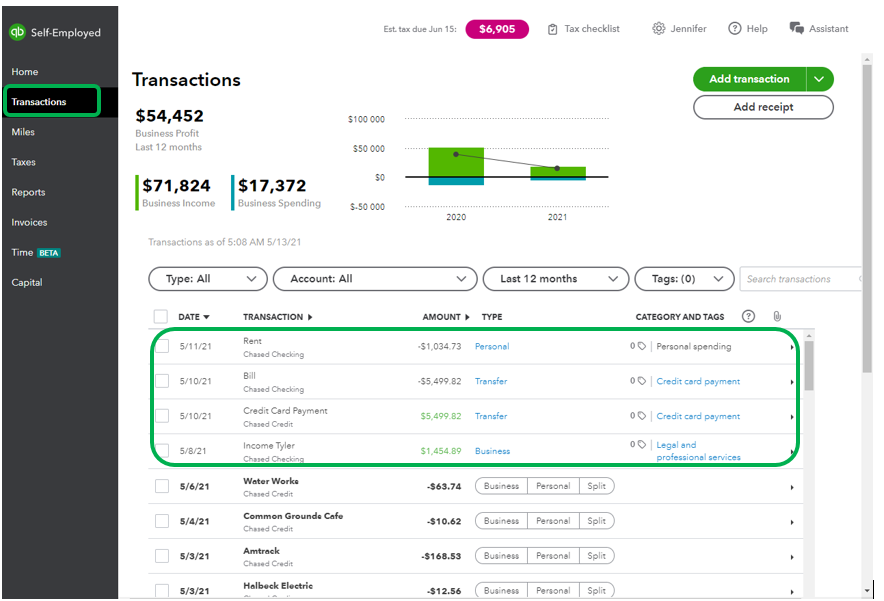
For more information about categorizing transactions, I suggest checking this article: Categorize transactions in QBSE.
I've added this article for your future reference, these guides provide an overview of how to classify transactions and how they show up on the financial reports.
Please let me know if you have more questions. I'll be here to assist you. Take care and stay safe.