Hello, no171.
You can use the Funds Transfer feature in QuickBooks Online and match the transaction from the register to avoid duplicates.
To transfer funds:
- Select the + New button in the left panel and choose Transfer.
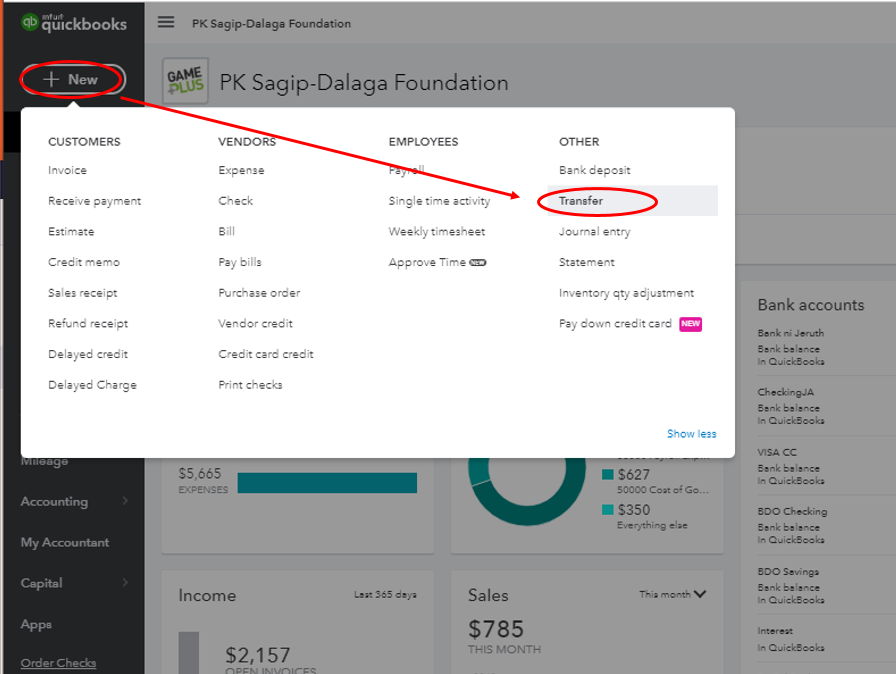
- From the Transfer Funds From drop-down list, select the bank account that the funds are coming out of.
- From the Transfer Funds To drop-down list, select the bank account the funds are being deposited into.
- In the Transfer Amount field, enter the amount being transferred.
- Edit the Date.
- Select Save and close.
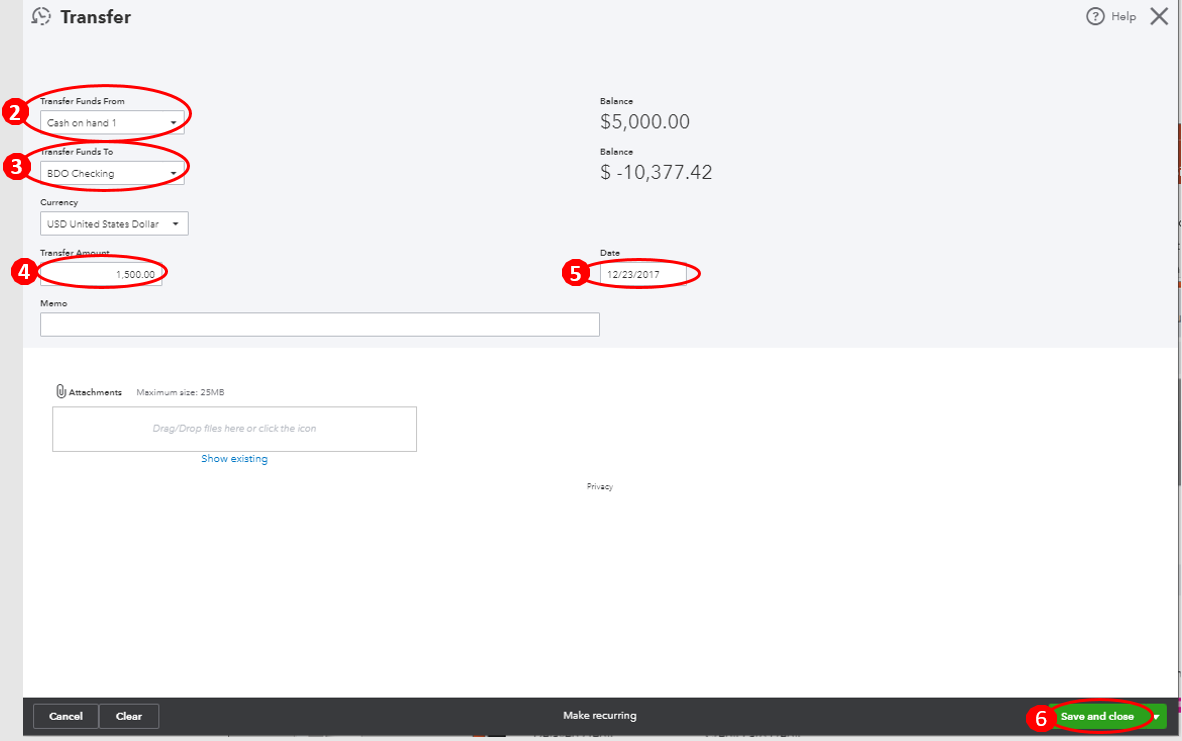
After that, you follow the steps in this article to match the transfers: Download, match, and categorize your bank transactions in QuickBooks Online.
Feel free to drop a reply below if you have any other QuickBooks concerns. I'm more than willing to lend you a hand. You have a wonderful day!