Turn on suggestions
Auto-suggest helps you quickly narrow down your search results by suggesting possible matches as you type.
Showing results for
Connect with and learn from others in the QuickBooks Community.
Join nowSolved! Go to Solution.
It’s nice to have you in the Community today, rfisher1.
The Switch Company is a built-in feature that will only show when a user has access to multiple accounts. Make sure the bookkeeper is not added to some of your accounts.
This way, they will not be able to switch from one company to another. In regard to removing your access, I've laid out the steps on how to perform this in QBO.
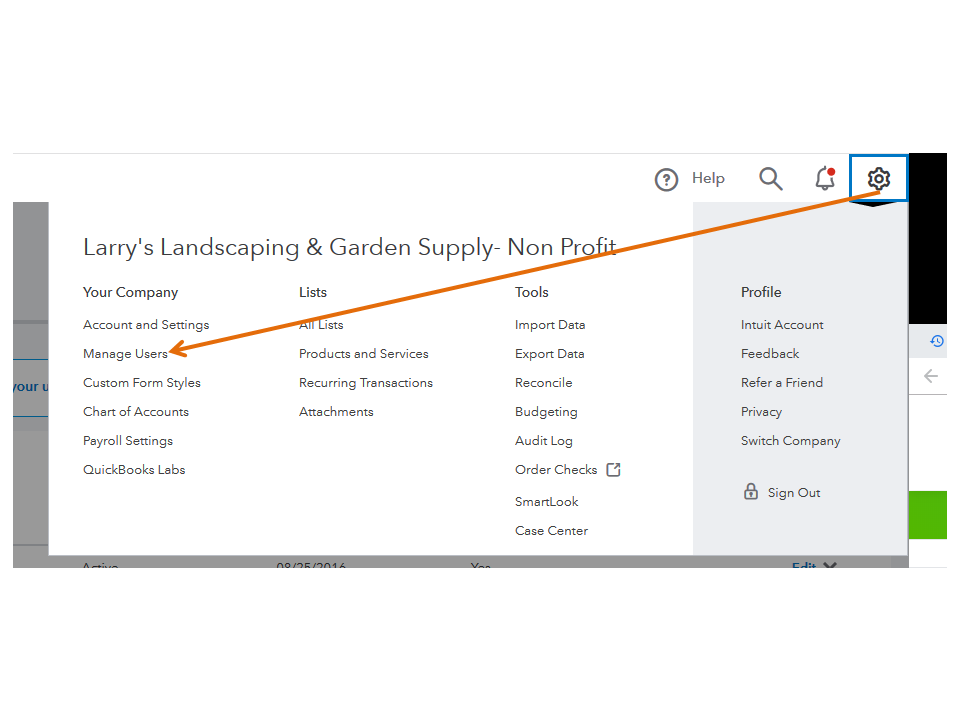
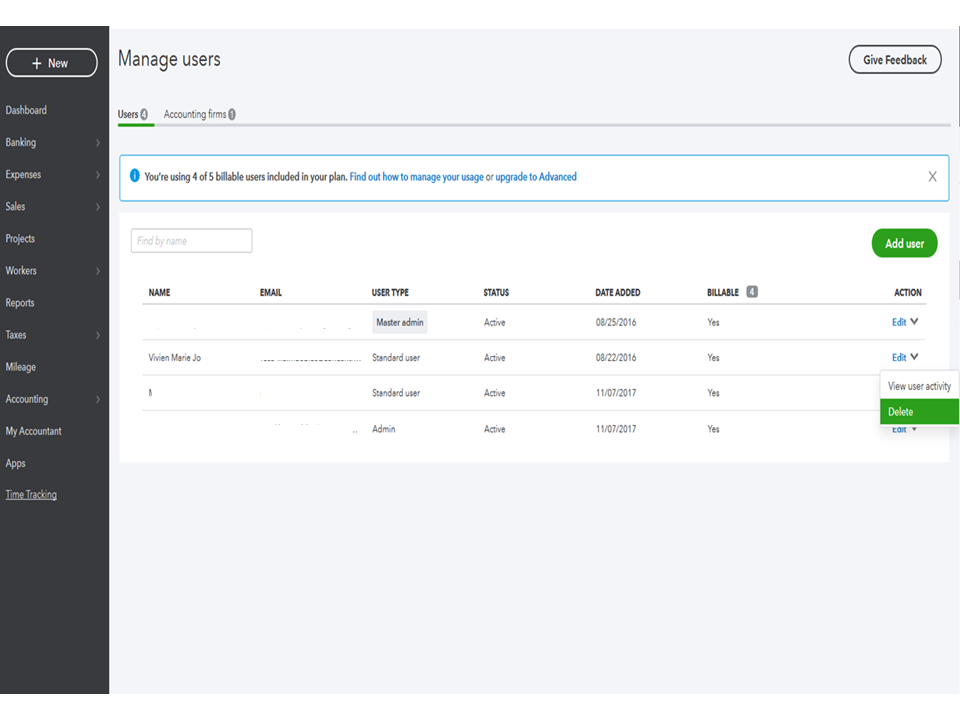
Here’s an article that provides an overview of managing users in QBO. It includes some links on how to change the master admin and add an accountant user: Add, delete, or change user access.
If there’s anything else I can help you with, let me know in the comment box below. I’ll get back to assist further. Have a great rest of the day.
It’s nice to have you in the Community today, rfisher1.
The Switch Company is a built-in feature that will only show when a user has access to multiple accounts. Make sure the bookkeeper is not added to some of your accounts.
This way, they will not be able to switch from one company to another. In regard to removing your access, I've laid out the steps on how to perform this in QBO.
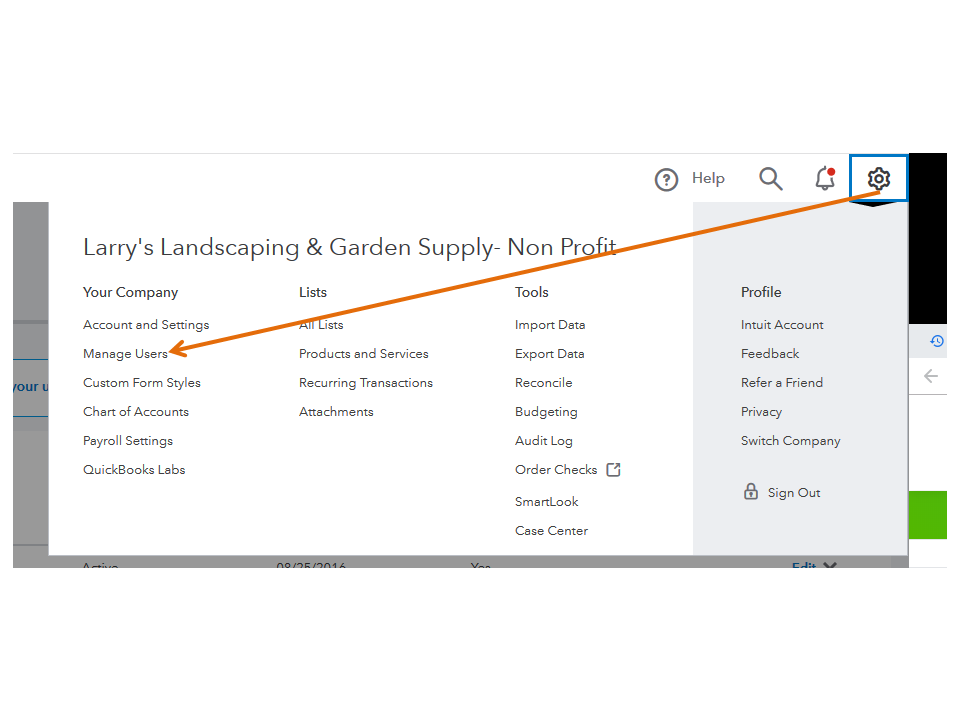
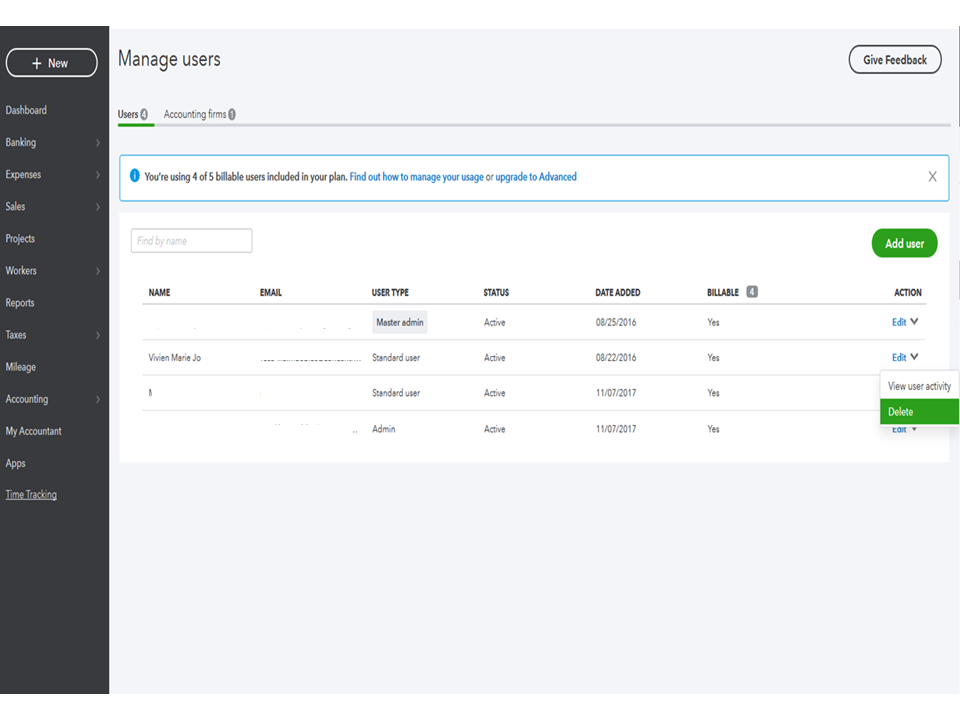
Here’s an article that provides an overview of managing users in QBO. It includes some links on how to change the master admin and add an accountant user: Add, delete, or change user access.
If there’s anything else I can help you with, let me know in the comment box below. I’ll get back to assist further. Have a great rest of the day.



You have clicked a link to a site outside of the QuickBooks or ProFile Communities. By clicking "Continue", you will leave the community and be taken to that site instead.
