Welcome to the Community, @eric39.
You're referring to the matching a single deposit in the Bank Feeds to multiple transactions in QuickBooks Desktop (QBDT), correct? If so, there's no need to split them. All you need to do is to receive the payments first and post them to the Undeposited Funds (UF) account. Then, deposit them as a single record into the right account.
Here's how to receive payment:
- In QBDT, go to the Customers menu at the top to get to Receive Payments.

- Select the customer's name and enter the necessary information.
- In the Deposit To drop-down, choose Undeposited Funds.
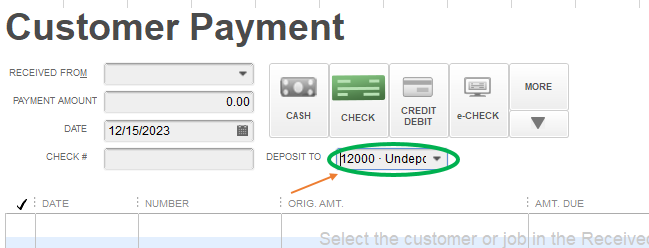
- Hit Save & Close.
Once done, enter a bank deposit to combine them. For further guidance, consider checking out this article and proceed to Step 2 for the detailed steps on how: Record and make Bank Deposits in QuickBooks Desktop.
Just in case, I'll add this article for future reference:
Please let me know if you have any other concerns or issues in the comment section below. I'm always here to answer them. Have a great rest of the day!