Hey there, @arlene-sapperste. Congrats on your first post in the Community!
I'm here to provide some insight on how to undo reconciled transactions in QuickBooks Online. Before changing anything, make sure you're making the right changes. Review the opening, beginning, and ending balances for the account holding the transaction. This will help you find the root of the issue and decide if you need to make changes. I've included some helpful articles below on how to fix these should that be the issue:
After you've reviewed your opening, beginning, and ending balances, follow these easy steps to manually unreconcile a transaction:
- Go to the Accounting menu, then Chart of Accounts.
- Find the account and click View register.
- Select the transaction you want to unreconcile.
- Review the check column. If the transaction is reconciled, you’ll see an “R.”
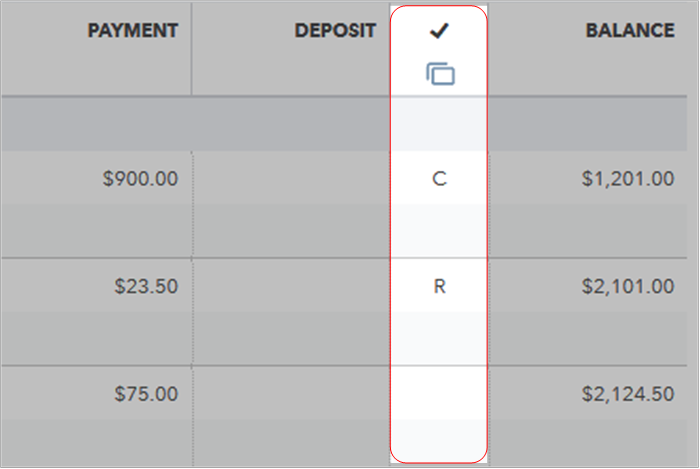
- Hit the box and keep clicking it until the box is blank. This removes the transaction from the reconciliation.
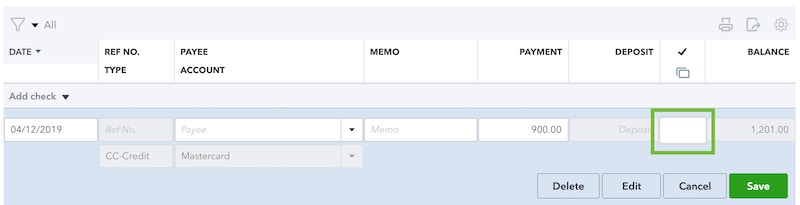
- Click Save. Then close your register.
Your accounts should now be balanced and accurate. If you made an adjustment to a past reconciliation, or still have problems with your reconciliations, reach out to your accountant. This can get tricky and they know how to handle the next steps.
Please let me know if there's anything else I can do to be of assistance. Thank you for bringing us your questions.