Hello, @capersrandb.
The ability to unreconcile your bank statements is only available in QuickBooks Online for Accountant version. You can manually undo the reconciliation through your bank's register. I can guide you how to do it.
Here's how:
- Go to the Accounting menu.
- Select the Charts of Accounts tab.
- Locate the account.
- From the ACTION column, click View Register.
- Identify the transaction to edit.
- In the reconcile status column, repeatedly select the top line of the transaction to change the status.
C - Cleared
R - Reconciled
Blank - Not cleared or reconciled
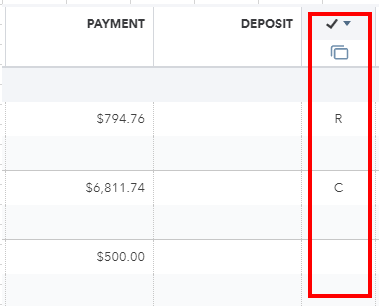
- Click the Save button.
Also, I'd suggest consulting with your accountant so you'll be guided accurately in making changes in your account.
Always feel free to leave a comment below if you have other questions.