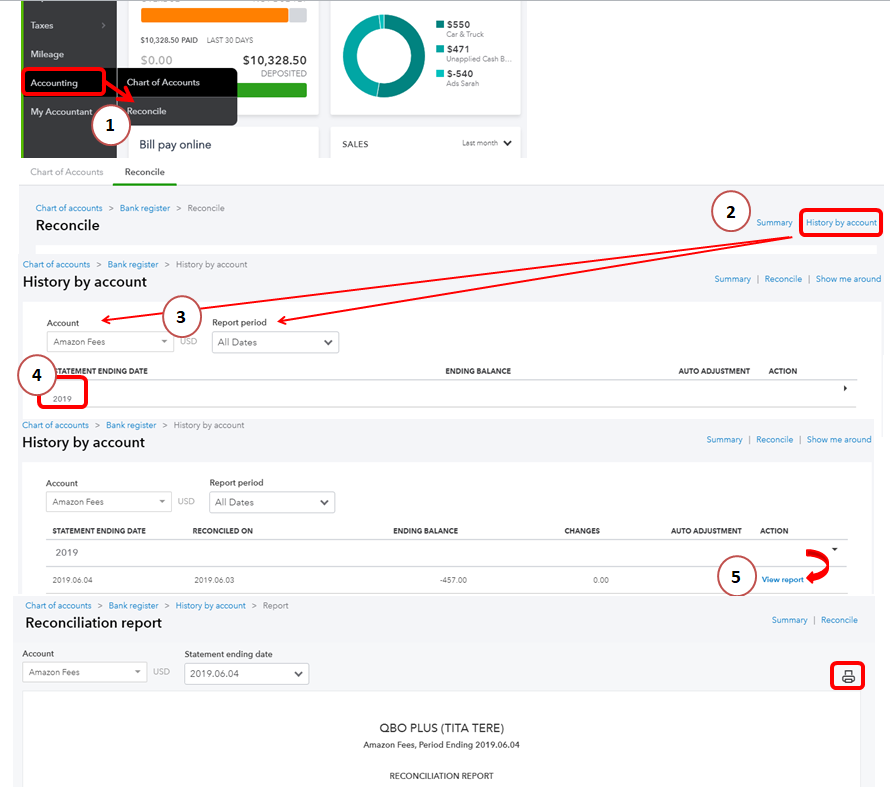QuickBooks generates a report each time you finish reconciling, wmcloughlin.
The report summarizes the beginning and ending balances with the list of transactions that were cleared. It also include those that were left uncleared when you reconciled the account.
Let me walk you through how to pull up and print your bank reconciliation report.
- Go to the Accounting menu and select Reconcile.
- At the upper-right, click History by account.
- Select the Account and the Report period.
- Click on the Statement ending date.
- From the details shown, click View report.
- At the upper-right of the report, click the print icon.
If you need more help with anything else, I'll be here to help.