Hello there, joan-mccain,
You'll want to manually edit each transaction to undo the reconciliation. Here's how:
- Click Accounting on the left pane.
- Select Charts of Accounts.
- Locate the account, and click View Register from the ACTION column.
- Identify the transaction to edit.
- In the reconcile status column, repeatedly select the top line of the transaction to change the status.
C - Cleared
R - Reconciled
Blank - Not cleared or reconciled
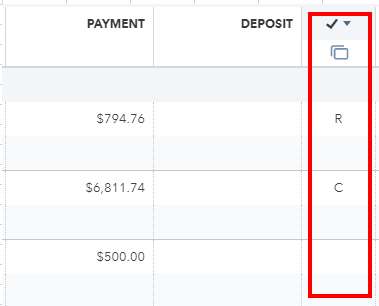
If you need to completely start over, reach out to your accountant to undo the entire reconciliation.
Check these articles for more reference:
I'll be right here if you have additional concerns.