Hi there, abriggsnyc,
I'm here to help ensure you're able to connect your account and update your bank feeds.
Let's isolate this issue by checking your bank's website for any messages, notifications, alerts, or announcements about new security requirements. Any display or sign-in issues on their page can potentially block QuickBooks from downloading new transactions.
If everything looks good, go back to the Banking menu in QuickBooks, and click Update. The system downloads the latest available transactions every night around 10 PM PT.
If you make changes on your bank’s website, update your bank info (like your account number, username, or password) in QuickBooks as well.
Here's how:
- Select the blue tile for the bank account, and then select the pencil icon to edit.
- Select Edit sign-in info.
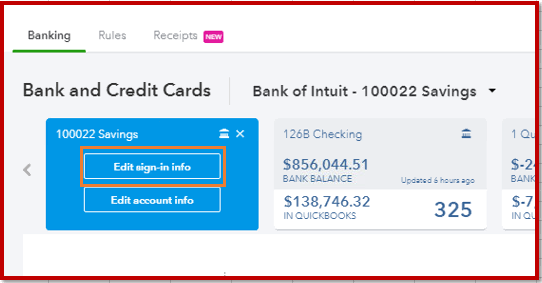
- Update your info.
Check out these handy articles outlined below for other troubleshooting steps:
If none of the steps provided above doesn't update your bank feeds, I'd appreciate it if you can tell me the name of your financial institution. This way, I can look it up here on my end if there's any reported issue with your bank.
Thank you for posting here in the Intuit Community, and I'll be waiting for your response.