Not to worry, I'm here to make sure you can locate where you deposited the payment right away, @JENNWIN4.
To clarify, is the Deposited status showing on the Invoices tab? To find where you've deposited the invoice payment, you can view the transaction and click the corresponding payment link to check the deposit account. I'll guide you how.
- Go to the Sales menu and select the Invoices tab.
- Under the Actions column, click the drop-down arrow and select View/Edit.
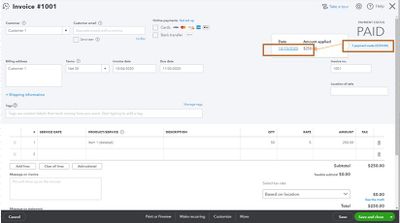
- Click the payment link at the upper right corner and click the date link. The Receive Payment window will open. In the Deposit to field, check the bank account where it's deposited.
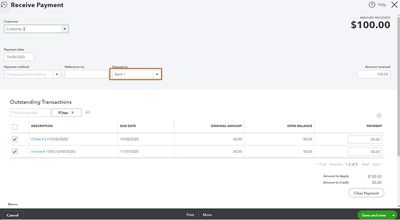
- However, if it's deposited to the Undeposited Funds account, click the date link below the customer's name.
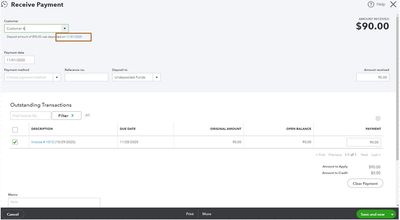
- Then the Bank Deposit window will open. Review the Account field.
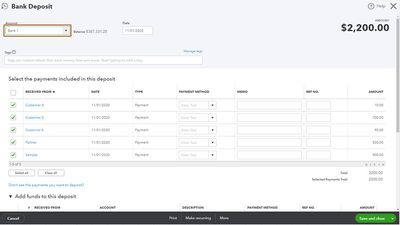
You can also locate your transaction from your bank registers using the Filter tools. Refer to these articles for more information:
Keep in touch with me here should you have any additional questions or concerns. I'm always available to help.