Hi there, o-arsen-gmail-co.
Thanks for stopping by this evening, I'm happy to help. Follow these steps below to resolve this transaction error.
When you connect your online bank and credit card accounts, QuickBooks downloads new transactions automatically. If you notice you’re not getting the latest transactions, here’s how to review your downloads.
Step 1: Manually download your latest transactions:
If downloads seem stuck, or you want the latest available transactions, do a manual download.
- Go to the Banking menu or Transactions menu.
- Select Update.
This updates all of your bank and credit card accounts. If you see a message about additional authentication, follow the onscreen instructions. Not all banks require this, but some do for added peace of mind.
Feel free to keep working during the update. You’ll get a notification when the update finishes. The number of transactions in the blue account tile will increase if QuickBooks downloads new transactions.
QuickBooks downloads the latest available transactions every night around 10 PM PT. For most banks, transactions are usually available for QuickBooks to download the day after they post to your bank's website. Some may take a little longer depending on your bank.
Step 2: Check your bank's website:
If downloads seem slow or stuck, the issue may be on the bank’s end. Sign in to your bank’s website to check.
First, get the URL from QuickBooks:
- Go to the Banking menu or Transactions menu.
- Select Add Account. You won’t add an account, you just need the listed URL).
- Search for your bank and select it.
- Copy the URL listed in the window.
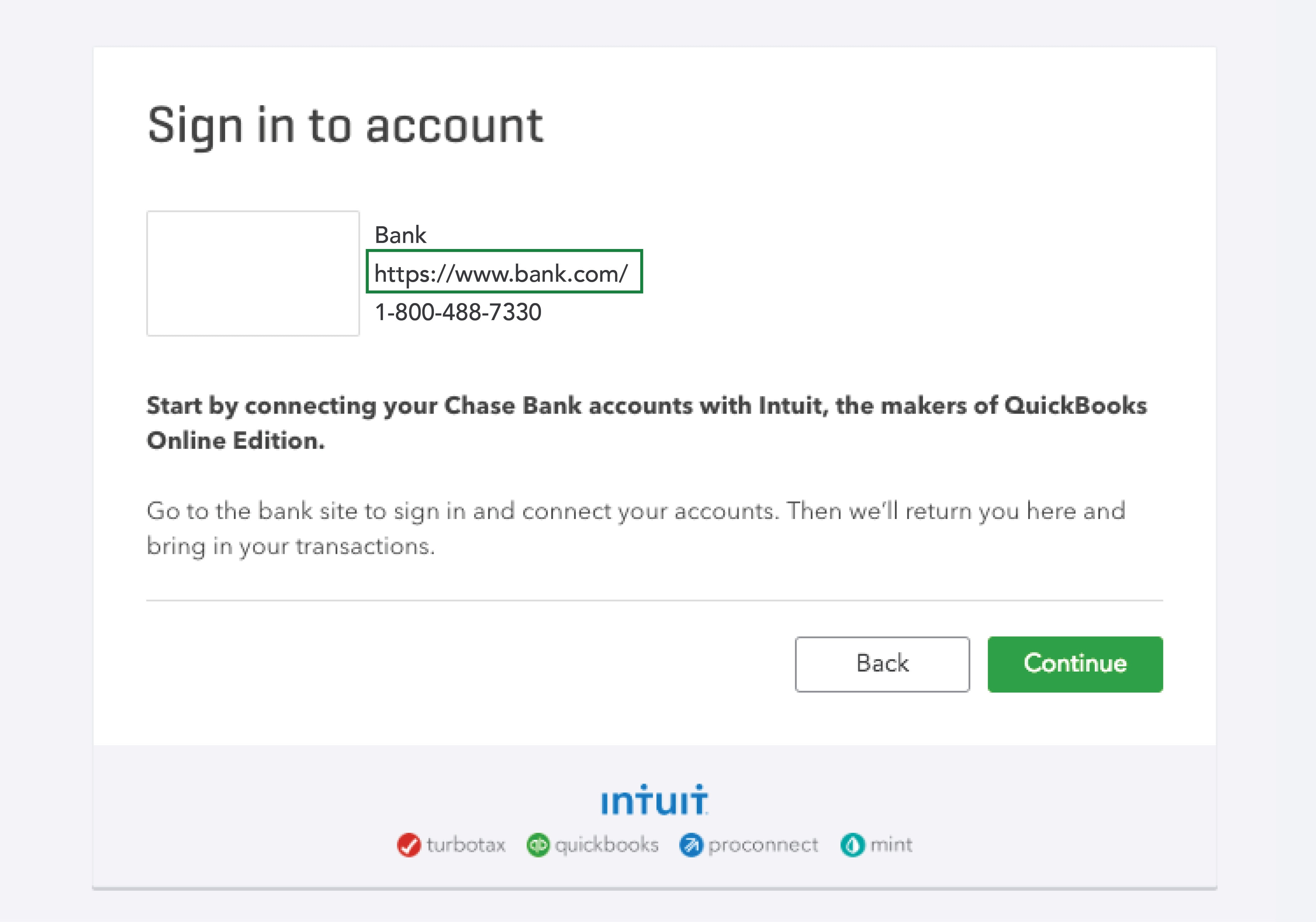
- Sign in using your bank username and password. Some banks have multiple sign-in URLs. Note: make sure you’re using the one listed in QuickBooks.
If you can sign in to your bank’s website, you’re halfway there.
- Check your account page for messages, notifications, or alerts. Any display or sign in issues on your bank’s website can potentially block QuickBooks from downloading new transactions.
- Check your bank’s website for any announcements about new security requirements.
- If everything looks good, go back to the Banking menu or Transactions menu in QuickBooks.
- Select the blue tile for the bank account.
- Select Update.
If you make changes on your bank’s website, update your bank info in QuickBooks:
If you updated anything on your bank’s website, like your account number, username, or password, update QuickBooks as well.
- Select the blue tile for the bank account, and then select the Edit ✎ icon to edit.
- Select Edit sign-in info.
- Update your info.
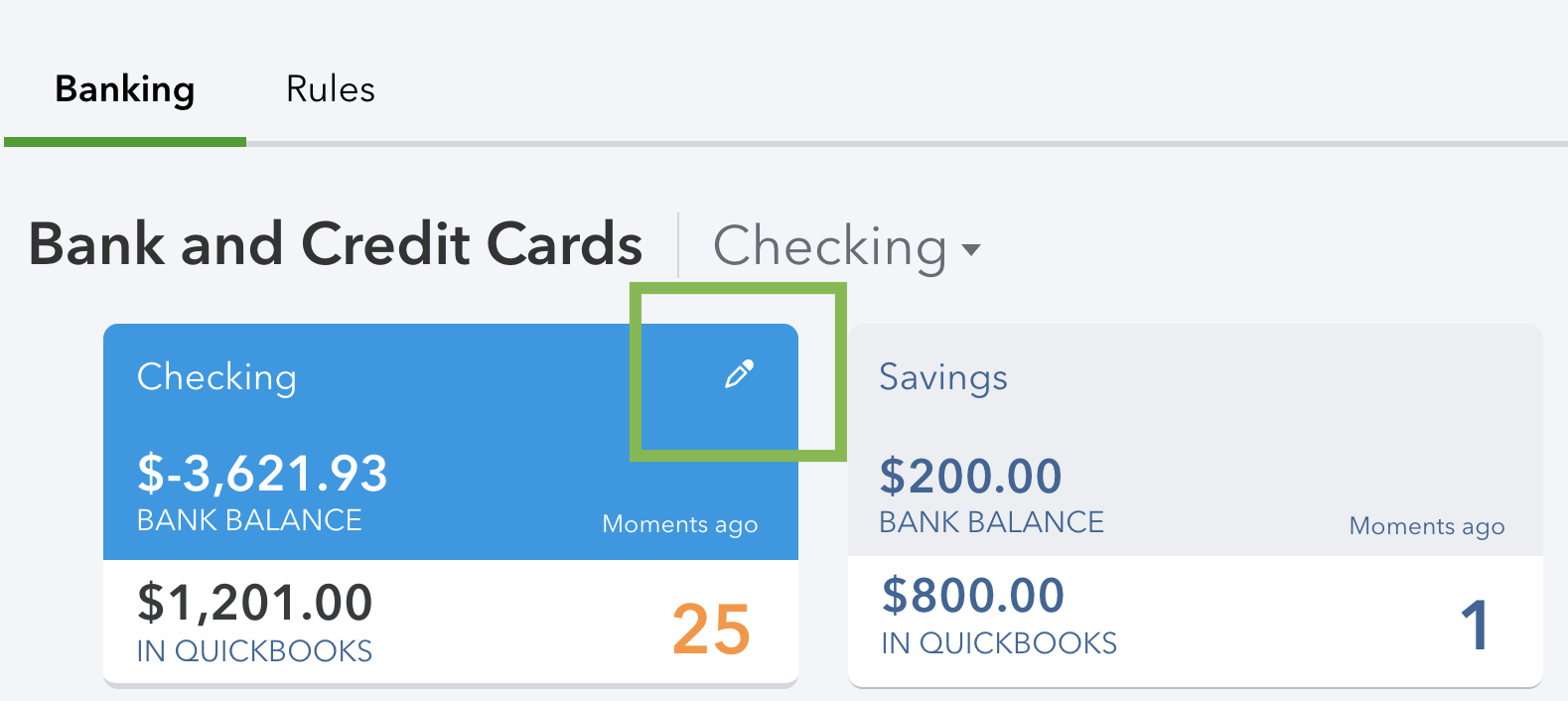
That will resolve your transactions not downloading. If you have any other questions or concerns, feel free to post them here. Thanks again for stopping by and have a nice evening.