Turn on suggestions
Auto-suggest helps you quickly narrow down your search results by suggesting possible matches as you type.
Showing results for
Connect with and learn from others in the QuickBooks Community.
Join nowHello there, @cd7ranger.
You can manually exclude and delete the bank transaction if you don't need to link it with another transaction from QuickBooks to fix the bank balance.
I'd also recommend asking advice from your accountant to make sure that your book are accurate. I can show you how to exclude the transaction on the Banking page.

You may consider checking this reference for more details: Undo or remove transactions from reconciliations in QuickBooks Online.
I'll be here if you have other questions. Please don't hesitate to let me know in the comment section. Take care.
I have quickbooks essentials. I do not have a transactions tab.
Thanks for getting back to us, @cd7ranger.
To clarify, are you referring to the ending balance you entered when you began the reconciliation process? It's just a quick fix to change the ending balance. Follow these steps on the reconcile screen.
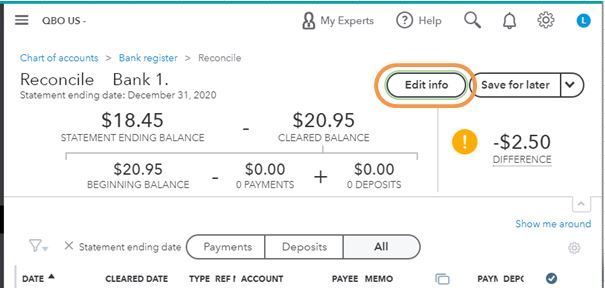
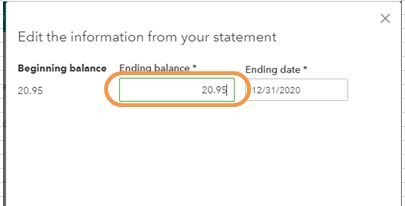
These instructions are available from our guide on fixing issues when you're reconciling accounts in QuickBooks Online.
That should do it! Here's a great set of articles to help you with all your reconciliation needs: Reconcile Hub.
The version of quickbooks I use does not have an edit window in reconciliation.
Let me start over, the initial question only allowed a limited number of words.
I made a journal entry in a previous month. I reconciled that journal entry at the end of the month. This month I accidentally deleted that journal entry. I reentered that journal entry. Now when I try to reconcile the past month it says my account is not ready to reconcile yet. Your beginning balance is off by the amount of the reentered journal entry. I have gone to the register and manually changed the entry to show an R. When I go to reconcile now, it adds that amount to my opening balance. I have tried to use exclude but my version of quickbooks does not have that option. I have also tried to edit my opening balance and again my version does not allow me to edit my balance.
Let me provide some information on how to fix this, @cd7ranger.
To start, ensure that the reentered Journal Entry is dated from the previous month. Also, make sure that you have the admin access to select the Edit info button.
However, if the issue persists, we can perform some troubleshooting steps to fix this. There are times that the browser is full of frequently accessed pages, thus causing some unusual responses. Let's log in to your account using a private browser.
Here's how:
Once logged in, check if you have the option to exclude and edit the info in the reconciliation window. If it works, go back to your default browser and clear its cache and cookies to refresh the system. If the issue persists, I'd recommend using other supported browsers in accessing the tab.
You can also check these articles about reconciliation:
Please let me know if you need clarification about this. I'll be standing by for your response. Have a great day and keep safe.



You have clicked a link to a site outside of the QuickBooks or ProFile Communities. By clicking "Continue", you will leave the community and be taken to that site instead.
