Welcome to the Community, @gardnerc96restor.
If you're referring to a pending bank transaction, the option to cancel it is currently unavailable until it is complete.
Once it's posted to your account, you can go ahead and exclude them. This avoids duplicate transactions in your account. Here's how:
- In QuickBooks Self-Employed (QBSE) go to the Transactions menu.
- Locate the transaction and select it to expand the view.
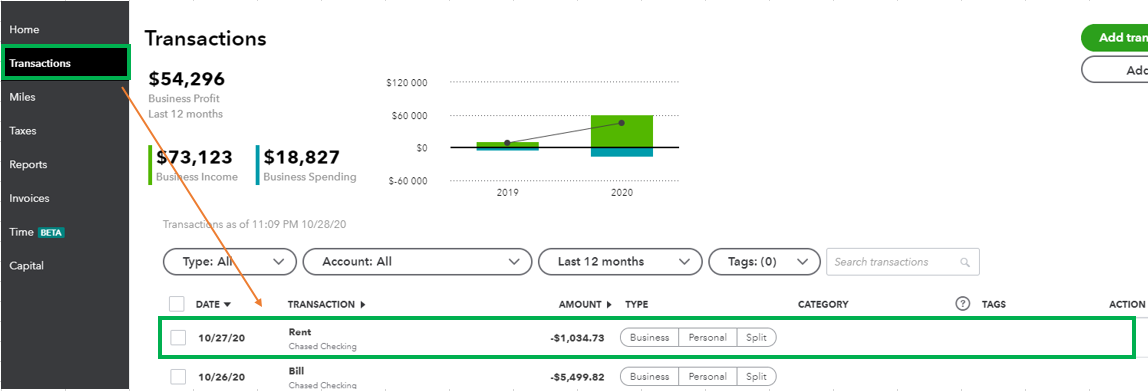
- Place a checkmark on the Exclude this transaction box.
- Click Save to complete.
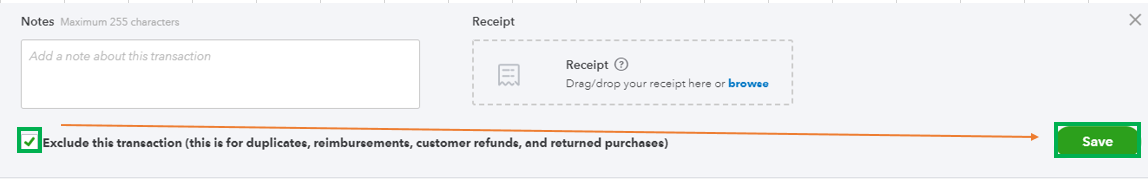
You can review your excluded transaction. Check out this article for further guidance: Exclude or delete transactions in QuickBooks Self-Employed.
Also, you can import your transactions manually in QBSE using a CSV file. If you want to know more about the process, refer to this article: Manually import transactions into QuickBooks Self-Employed.
Please let me know if you're referring to something else or you have any other concerns. I'll be here to help. Have a good one!