Turn on suggestions
Auto-suggest helps you quickly narrow down your search results by suggesting possible matches as you type.
Showing results for
Connect with and learn from others in the QuickBooks Community.
Join nowSolved! Go to Solution.
Welcome to the QuickBooks Community, userphotos. I will be happy to show you how to unmatch or move bank transactions after reviewing them. Here's how:
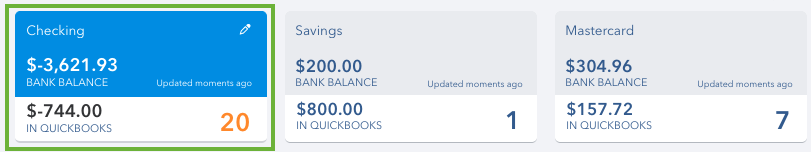
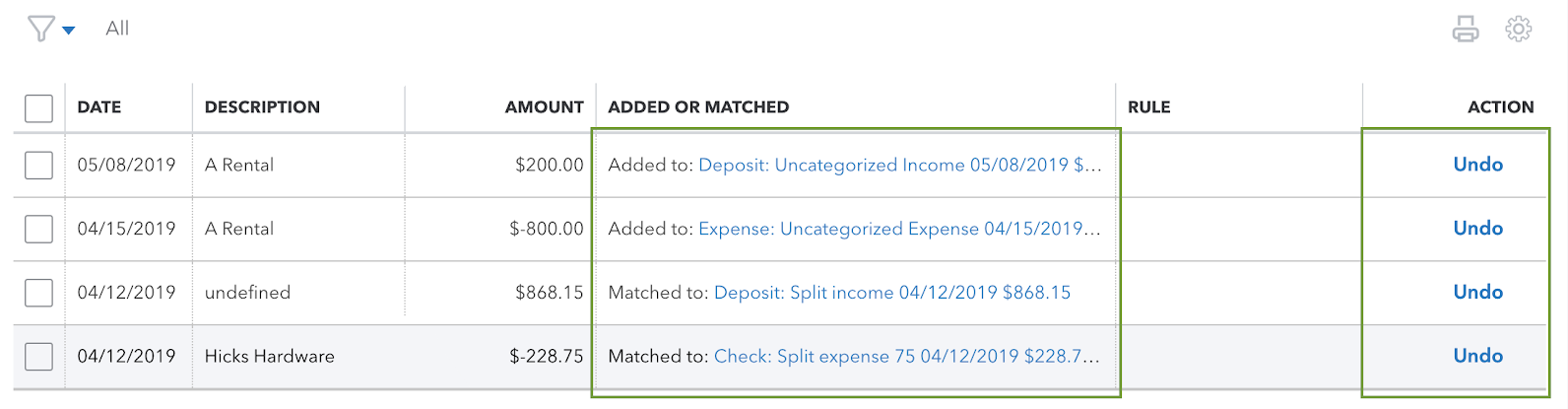
The transaction will then go back to the For Review tab, and then you can make the necessary adjustments.
If you prefer to undo an added bank transaction entirely and start over, use these steps below to accomplish this.
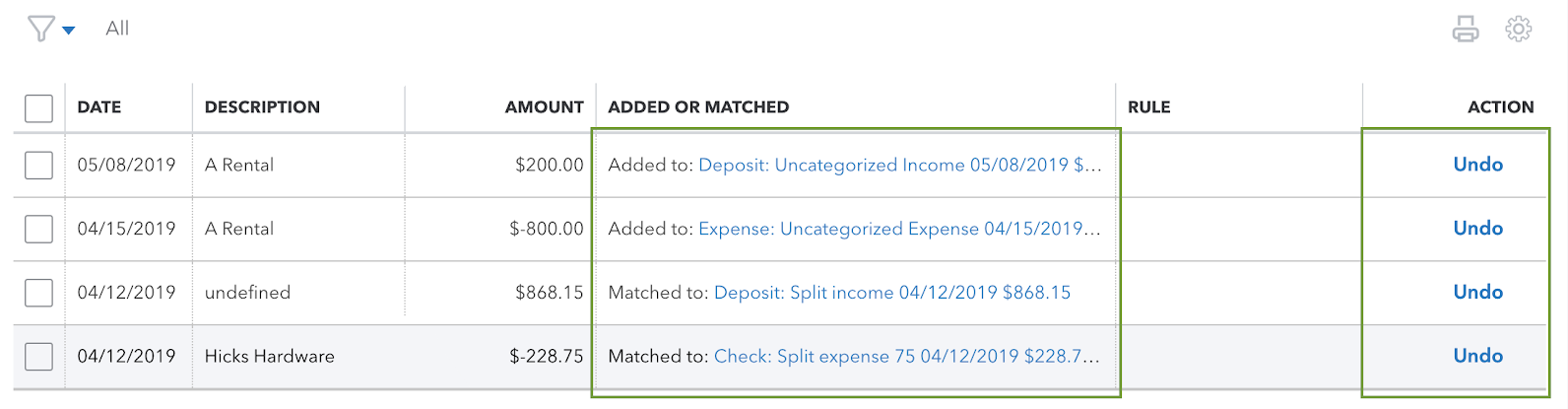
For more information on how to edit matched or added transactions or categorize and match online bank transactions in QuickBooks Online for future reference, I recommend that you review these articles below.
Please let me know how this goes. If you need assistance, please don't hesitate to leave a comment below. My team and I will do our best to help you. Take care, and enjoy the rest of your day.
Welcome to the QuickBooks Community, userphotos. I will be happy to show you how to unmatch or move bank transactions after reviewing them. Here's how:
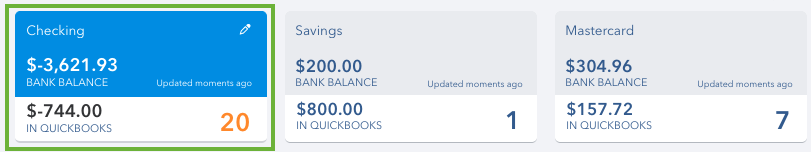
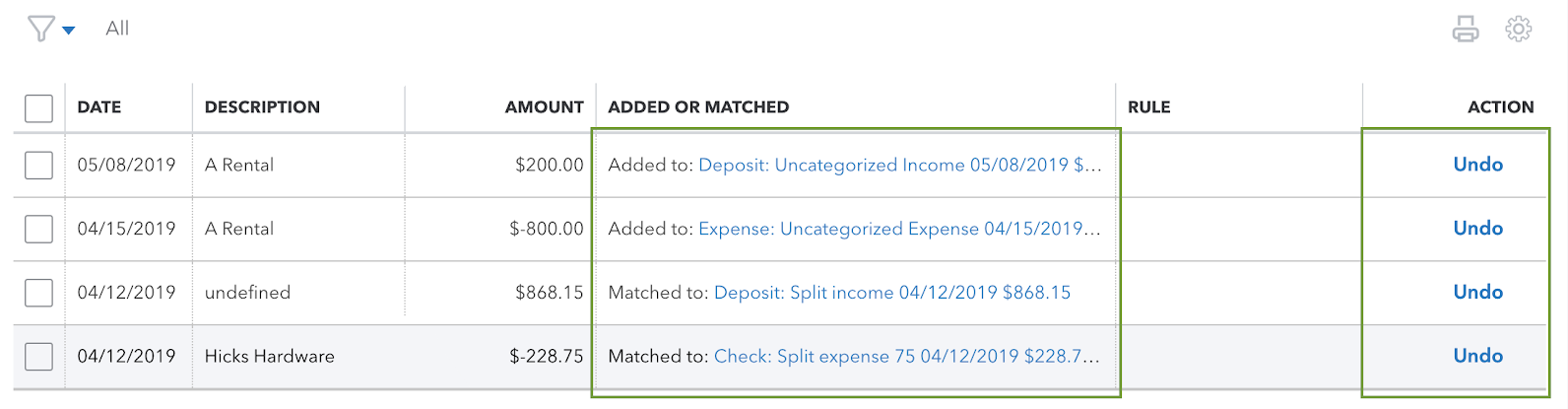
The transaction will then go back to the For Review tab, and then you can make the necessary adjustments.
If you prefer to undo an added bank transaction entirely and start over, use these steps below to accomplish this.
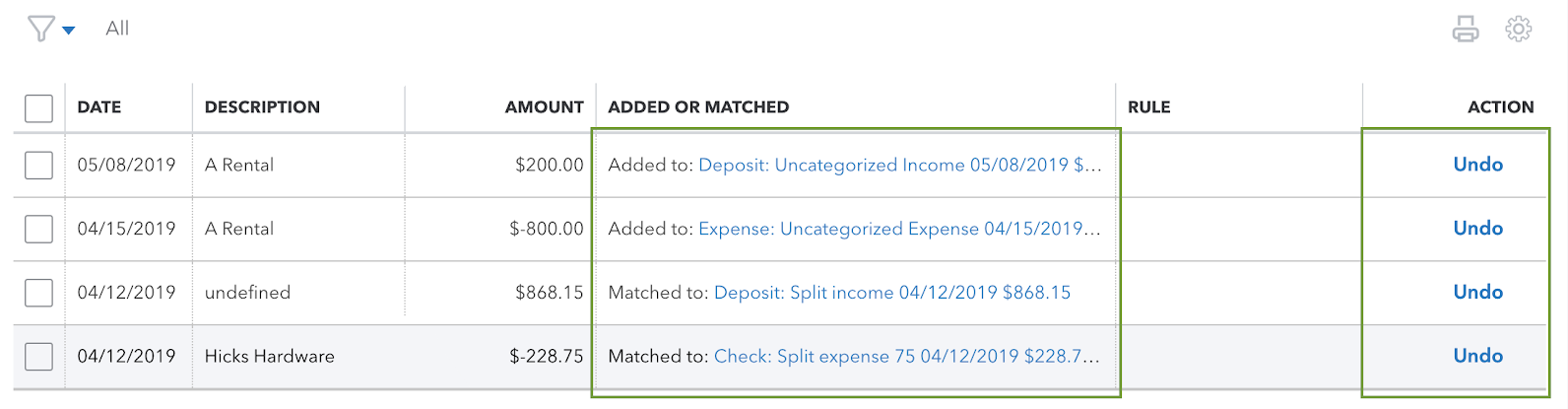
For more information on how to edit matched or added transactions or categorize and match online bank transactions in QuickBooks Online for future reference, I recommend that you review these articles below.
Please let me know how this goes. If you need assistance, please don't hesitate to leave a comment below. My team and I will do our best to help you. Take care, and enjoy the rest of your day.



You have clicked a link to a site outside of the QuickBooks or ProFile Communities. By clicking "Continue", you will leave the community and be taken to that site instead.
