Welcome to the Community, @dmetts190.
You can go back to the Reconciliation page and edit previously entered information, such as the ending date from there. Let me guide you through the process.
- Click the Gear icon, then select Reconcile.
- Select the appropriate account.
- Hit Resume reconciling.
- Press the Edit info option in the upper-right of your screen.
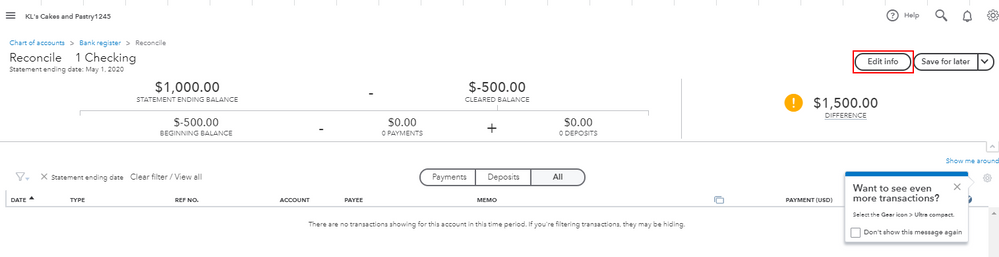
- Change the ending date to the correct one.
- Click Save.
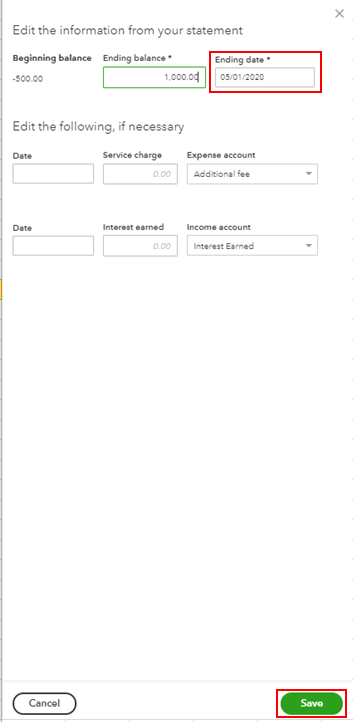
Here's an article you can read for more details: Fix issues when you're reconciling in QuickBooks Online.
To learn more about the reconcile workflow, feel free to check out this article for more information: Learn the reconcile workflow in QuickBooks.
Please let me know if you need clarification about this, or there's anything else I can do for you. I'll be standing by for your response. Have a great day and keep safe.