Hi there, @naturalpathstore.
Yes you can match and clear the negative amount for your merchant's transaction fee. After you have received the payment, you'll have to create an Expense account for the merchant fees. I'd also suggest to consult your accountant to verify the accounts before reconciling.
Here's how:
- From the left pane go to the Accounting menu and select Chart of Accounts.
- Click the New button.
- Choose Expense and enter the detail type that you may want to be categorized.
- Enter a name like Merchant Fees.
- Hit Save and close.
Once done, you are going to create a bank deposit. Here's how:
- In the "Select the payment included in this deposit" enter $110.
- In the Add funds to this deposit section, choose the expense account and enter -10 in the amount column.
- Hit Save and close.
Here's a screenshot for additional reference.
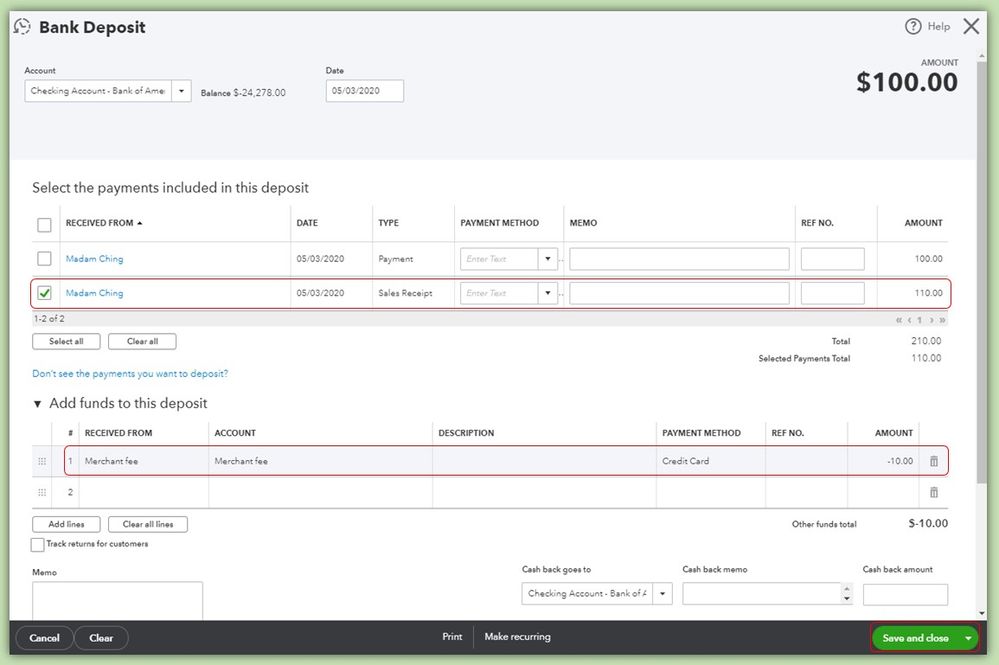
To match your fees and deposits to your bank, you can refer to this article: Categorize and match online bank transactions in QuickBooks Online.
If you have encountered an issue in matching your transaction, check out this article: Fix QuickBooks Payment deposits that don't match your bank statement.
Count me in if you need anything else. I'll be here to help. Take care.