Let's get this fixed, @jmcgonigle1967.
It's possible that the filtered date range on your Transactions page isn't set to view all your downloaded transactions. Let's review the date range and change it. Here's how:
- Sign in to your QuickBooks Self-Employed (QBSE) account.
- Click Transactions from the left menu.
- From the Date drop-down, review the filtered date. Then, change it to All.
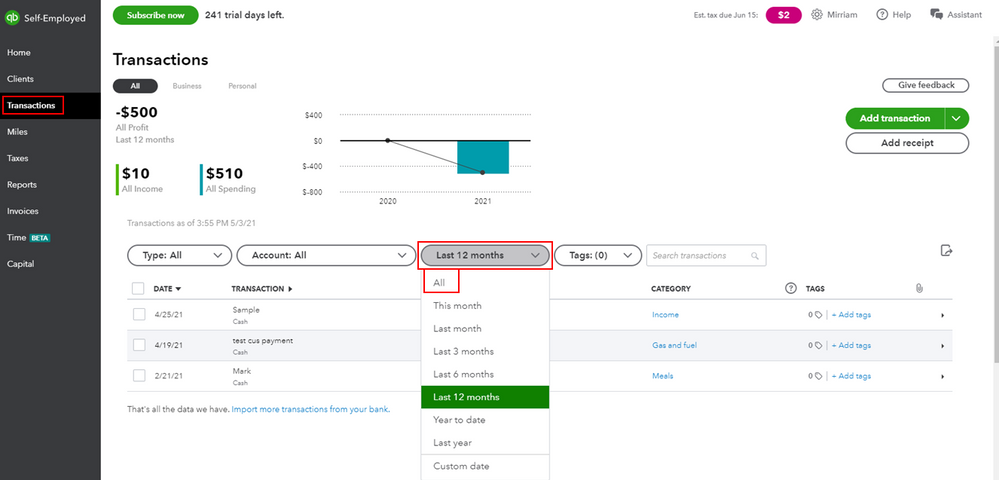
Once done, you'll be able to view all your downloaded transactions. For more information on importing transactions in QBSE, feel free to check out this article: Manually import transactions into QuickBooks Self-Employed.
Just in case you need help categorizing your downloaded transactions, you can read this article here for more guidance.
Please post a reply below if you have other concerns with your transactions in QuickBooks Self-Employed. I'll be more than happy to assist you again.