Let me be the first to welcome you to the Community, @halocline20.
I appreciate all the details you've provided when matching your downloaded check to the bill created in QuickBooks. You're already on the right track when adding the check, however, you'll need to change the category account for this to Accounts Payable. Let me show you a sample below.
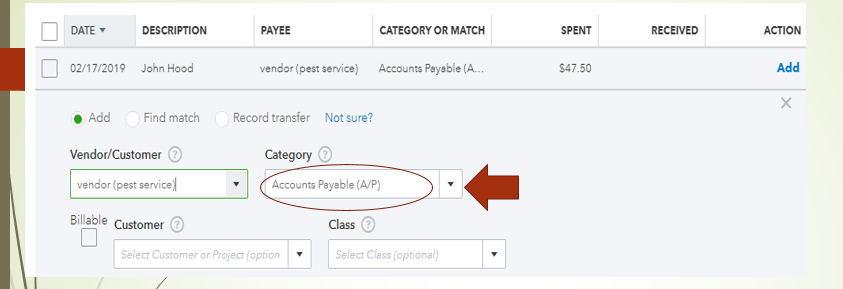
Once you're done in changing the account to A/P, you can now pay the bill. Locate the bill and click the Make Payment link to open the Bill Payment screen.

The bill created should show on your Outstanding Transactions while the check will show under the Credits section. Match these transactions by checking them both. Then click Save and close.
If you've turned on the Automatically Apply Credits in QuickBooks, this will automatically match the bill to the downloaded check. You don't need to make a payment if this is the case.
Let me know how it goes. I'll be on standby and help you further with the process if needed. Take care and have a nice weekend.