Hello there, cggg1002.
I want to make sure you can update your account to reflect your new credit card account number be able to upload transactions.
We'll have to disconnect your bank account and reconnect the correct credit card number to create a new connection. Before doing so, make sure to categorize the transactions left for review since they'll be gone after disconnected an account.
Then, here's how to disconnect:
- Go to Banking on the left panel.
- Within the Banking tab, click the tiny Pencil icon ✎ and select Edit account Info of the bank account.
- Check the box to Disconnect account on save and click Save and close.
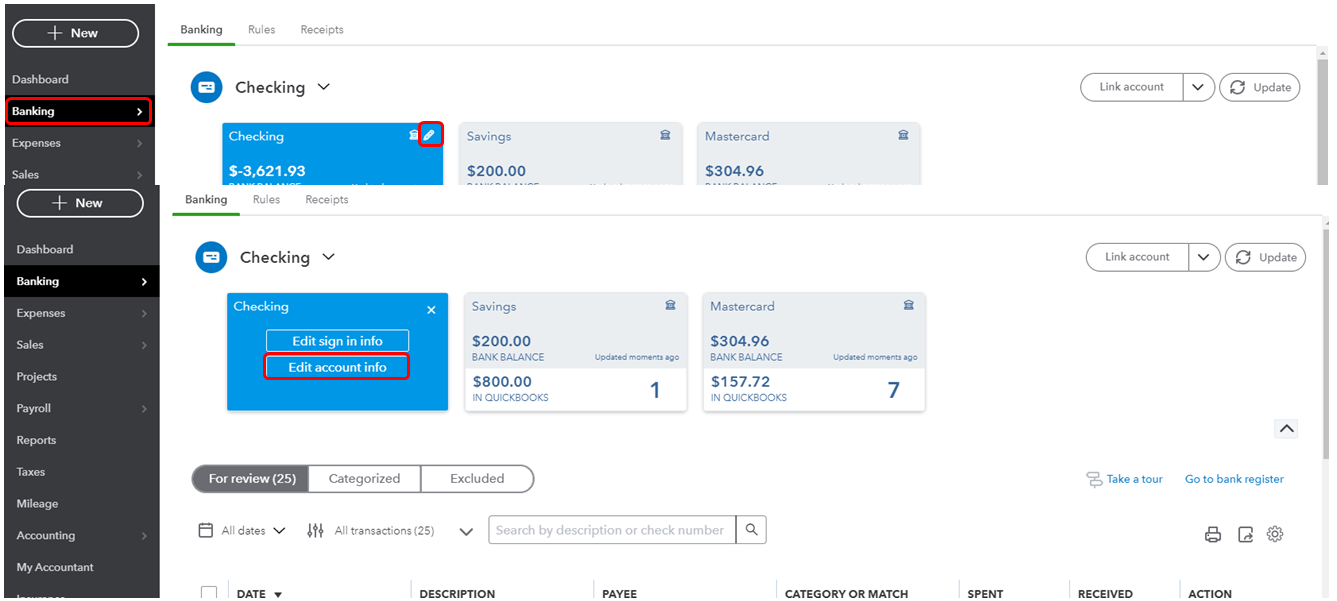

Once done, reconnect the account by going back to the Banking tab and select Link account. Then, search for the new bank and follow the on-screen instructions.
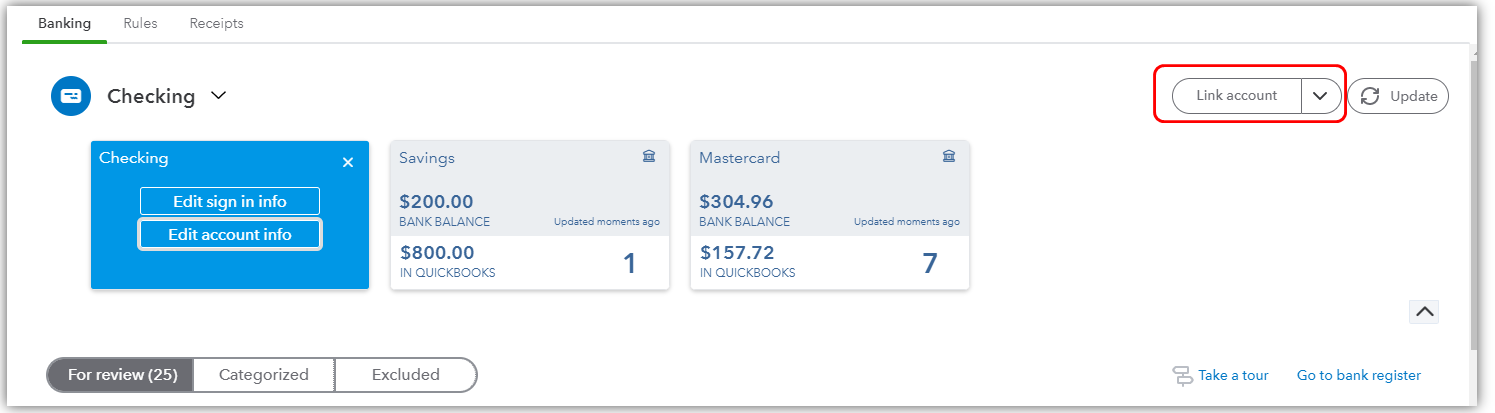
For your guide when reconciling accounts in QBO, check the articles below:
Let me know if you have other questions. Take care and stay safe!