Hey there, @accounting307.
It's great to have you back in the Community. Let's work together and get this resolved. There could be a few reasons that you're receiving a difference when reconciling, but you can examine a few details to see what is causing the difference. Here are a few:
Step 1: Check the opening and beginning balance
When you know they're accurate, you can move on to Step 2. Below are two articles that can help you check them if unsure.
Step 2: Review the ending balance you entered.
- From the Reconciliation page, press Edit info beside Save for later.
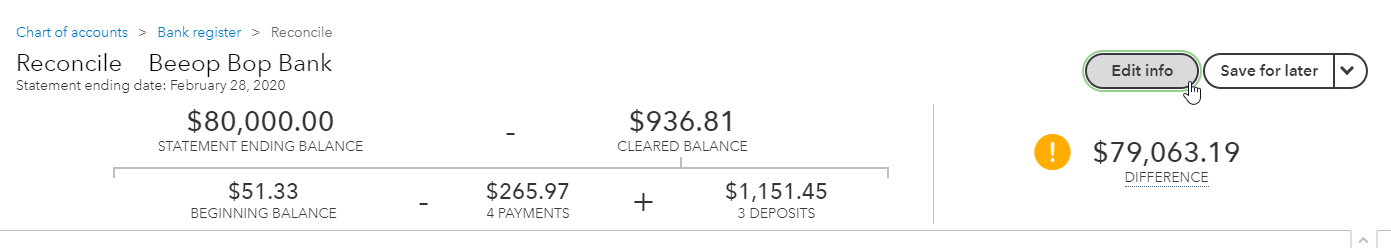
2. Make sure that the Ending Balance and Ending Date matches your bank statement.
3. Edit the information if needed.
4. Select Save when done.
If you're still seeing a difference, I recommend looking over the whole reconciliation to ensure that you have all transactions selected that are listed on your bank statement and unselect the transactions that aren't. Here's an extra article that may come in handy as well:
In the end, if the difference is persisting, then I suggest reaching out to an account or one of our QuickBooks Live Bookkeepers. They'll be able to review your information and get right down to the cause of the problem.
I want to make sure that you're able to get this resolved as soon as possible, so let me know if this helps. Have a splendid day!