Turn on suggestions
Auto-suggest helps you quickly narrow down your search results by suggesting possible matches as you type.
Showing results for
Connect with and learn from others in the QuickBooks Community.
Join nowI have quite a few businesses in QuickBooks Online and most of the businesses use Chase Checking, Savings and Credit Card accounts, so my list of Chase accounts is long. When I try to connect my my checking account with my Chase account there are only 4 of my Chase accounts that show and none of them are the accounts that I need. I would "unshare" some of the Chase accounts, but it doesn't seem to give that as an option. This has been an issue for the last few months... I can't connect anything but 4 arbitrary accounts that are not the ones I need. Help! I called about this issue a few months ago and was told this was a known issue, but it is still not working. Anyone have a "work around"?
Not to worry, I'm here to make sure you can get your accounts connected to online banking, @wmletter.
You'll have to ensure you've selected the correct listing or have tried all possible links. Aside from searching the bank using its name, you can also use the bank's URL.
You can check the following to search for your bank:
If you still can't find your bank, proceed to Step 2 and 3 in this article: Find your bank or credit card account when you connect to online banking.
Once done, here's how to connect your bank:
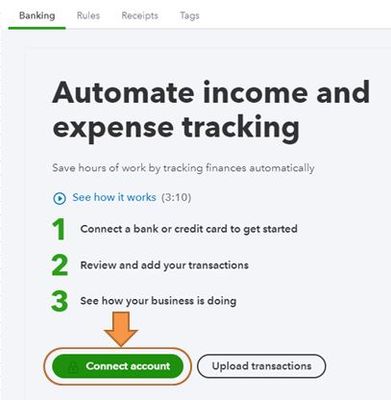

In case you're having problems downloading or getting an error, check out this link: What to do if you see a bank error or bank transactions won’t download.
Please let me know if you have additional questions or concerns. I'll be here every step of the way.
Yes, I know how to connect online bank accounts... I have done this dozens of times.
The trouble is that once I have allowed my Chase accounts to be connected to QuickBooks Online, then only 4 of my 20 Chase accounts will show in the list to allow me to connect. I cannot find a way to see the other 16 Chase accounts to connect them to my QuickBooks account.
I can find the Chase Bank... I can log into my Chase account... I can see all of my accounts to "allow" QuickBooks to connect them... But the very last step where we actually connect the Chase bank account to the QuickBooks account only 4 (random) accounts show in the list and I cannot see the other 16 Chase accounts (the ones I actually need) to connect them to my QuickBooks accounts.
Do you understand my problem? Tina
Thanks for getting back to us, wmletter.
We are receiving reports from other customers that are getting similar cases. This has already been worked on with our engineers to resolve as quickly as possible.
In the meantime, you can give us a call for us to add you to our notification list. Email updates will be sent as soon as the issue is resolved.
Here's how to contact them:
Your patience and understanding are much appreciated as we work on this.
I have already done this suggestion of talking with an agent as well months ago. I was hoping by now there would be a fix. They told me then that I would be put on a list to be updated when the programmers had fixed the problem. I have not heard anything. I was checking in again because I have more accounts that I would like to connect, but it remains impossible. This doesn't seem so hard to make the list of the accounts longer than 4 or let me "unshare" some of the Chase accounts that I don't need. That used to be possible, but once it was changed I haven't been able to connect an account again. Please keep me posted when your programmers get it figured out. Tina



You have clicked a link to a site outside of the QuickBooks or ProFile Communities. By clicking "Continue", you will leave the community and be taken to that site instead.
