Hello there, handymanhelper.
It could be that the Automatic invoice reminder feature in the settings is turned on. We can go ahead and double-check by following the steps below:
- Go to the Gear icon.
- Select Account and Settings under Your Company.
- Within the Sales tab, go to the Reminders section.
- Turn off the Automatic invoice numbers feature.
- Click Save. Then, Done.
Here's a sample screenshot for additional reference:
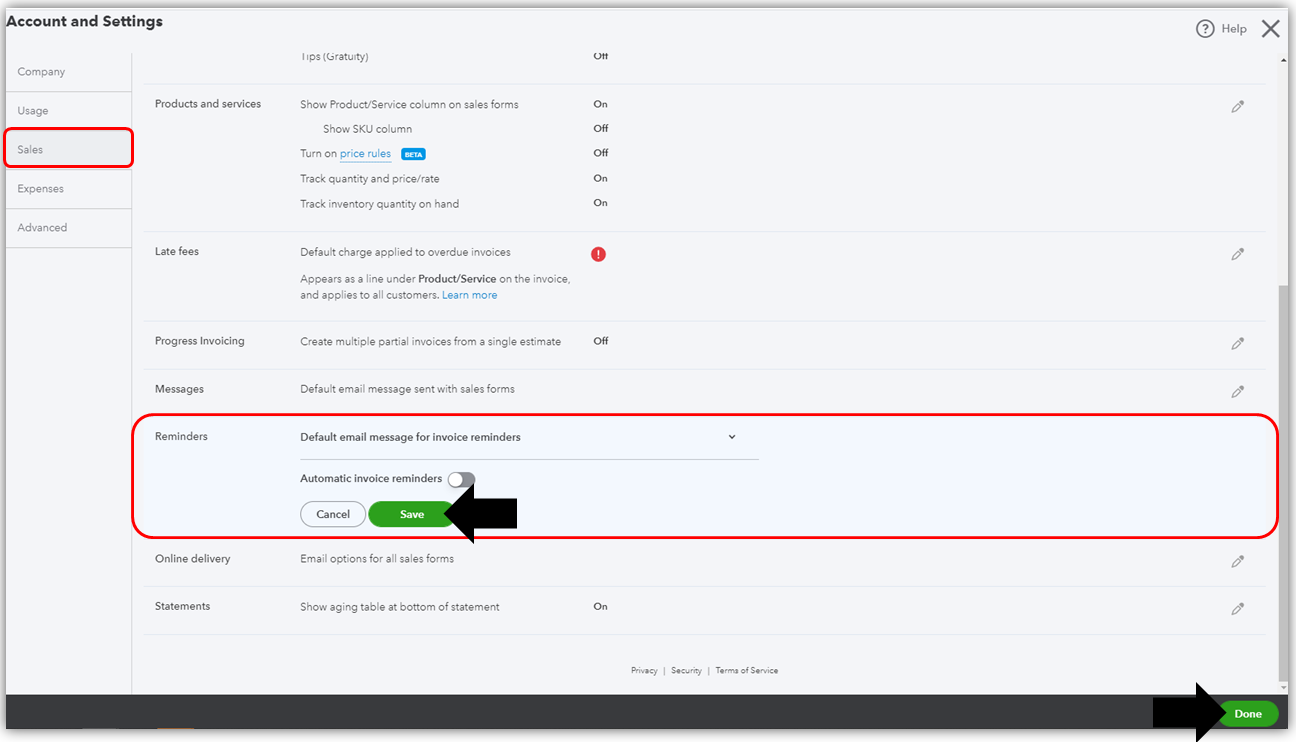
To learn more about personalizing your sales form, you can check this article: Customize invoices, estimates, and sales receipts in QuickBooks Online.
Let me know if you have other questions. Take care always and stay healthy.