Hello there, Sabreen Qureshi-Hitchens.
You can't change the date format within QuickBooks Self-Employed (QBSE) to import the CSV file. You'll have to modify it first from the Excel file before importing it in QBSE. Let me guide you on how to change the date format from Excel.
- In your CSV file, highlight the date column.
- Click the Number Format drop-down, then select More Number Formats.
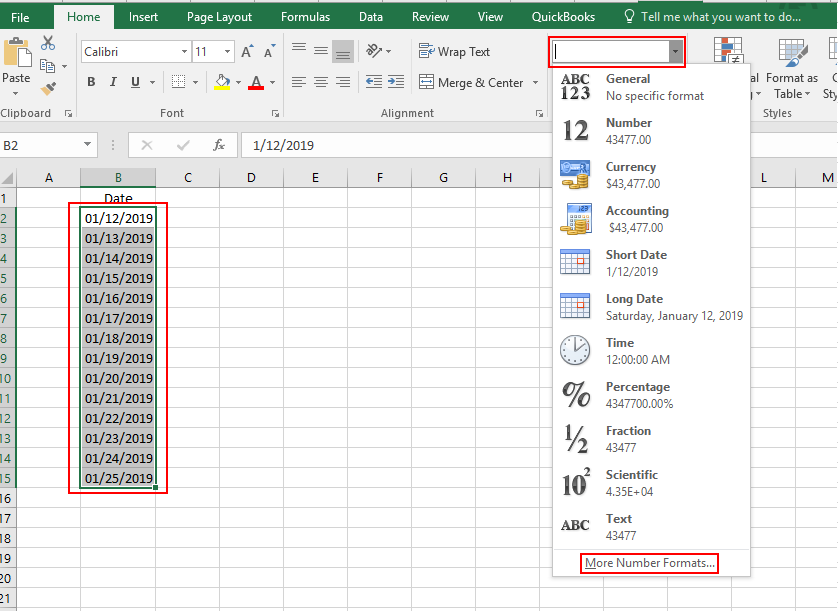
- In the Format Cells window, select Custom from the Category section.
- In the Type field, enter MM/DD/YYYY, then click OK.
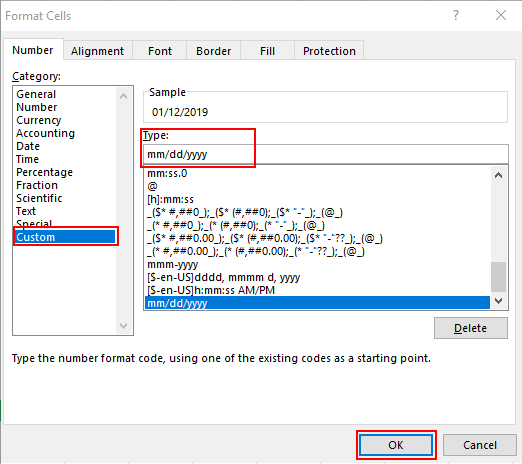
- Then, save the file.
Once done, you can now import the transactions in your QBSE account. For more guidance, feel free to check out this article: Import transactions from other sources.
You might also want to read this article to learn how to categorize and edit imported transactions in QuickBooks Self-Employed.
If you need any additional assistance while managing your imported transactions, you can leave a comment below. I'll be sure to get back to you. Wishing you all the best.