I'll share the steps on how you can correct your bank transaction, @legomier.
You can undo the transaction so you can correct the category. Let me guide you how.
- Go to Banking, then select the Banking tab.
- Highlight the bank account you want where you want to correct the transactions with.
- Choose the Categorized tab and look for the transaction in question. See the attached screenshot below.
- Tap the Undo link, and then go back to the For review tab.
- From the For review tab, select the transaction and edit the Category drop-down.
- Click Add.
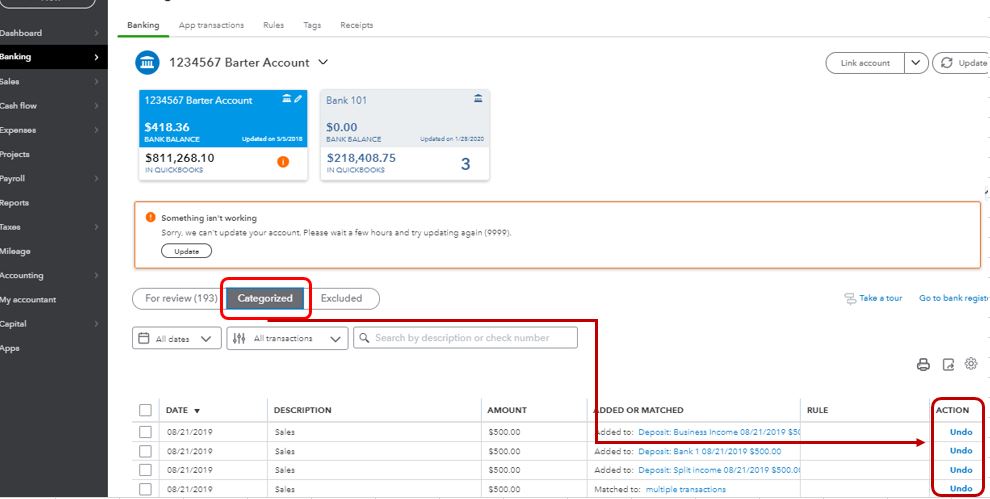
Want more details? Check out this guide: Unmatch downloaded bank transactions or move them to another account.
I've also added this link if you need help with other banking tasks. Just choose a topic that'll fit your concern: Find help with bank feeds and reconciling accounts.
If you have other questions or concerns with bank transactions, please let me know. I'm more than happy to assist you. Take care and have a great weekend ahead.