Turn on suggestions
Auto-suggest helps you quickly narrow down your search results by suggesting possible matches as you type.
Showing results for
Connect with and learn from others in the QuickBooks Community.
Join nowSolved! Go to Solution.
PROBLEM SOLVED!
Setting up screen sharing with technical support prompted installation of a chrome extension, and the "next" button appeared.
Thank you for getting back to us here in the Community, @oregoncondohoa.
When manually uploading bank transactions in QuickBooks Online, I suggest making sure you meet the requirements. Please start with checking the file format downloaded from your bank's website and ensure the size doesn't exceed 350 KB.
We currently support the 3 files types listed below:
Since you've tried switching to a different supported browser, you can also consider using a private browser (incognito). There are times that the browser is full of frequently accessed sites, causing some unusual behavior.
Here are the keyboard shortcut keys:
For additional information about uploading bank transactions through web connect, check out the following articles. It also contains the supported formats for CSV and some insights about the process:
If there’s anything else I can help you with, click the Reply button and post a comment. I’ll be right here ready to help you. Have a good one.
I tried from an incognito window with the same result - just loops me back to where I started. Downloaded the app and tried from within that too - same thing. Is it possibly a problem with the file name? I've also tried it with CSV files... I took a screen shot that shows where I'm at after I select "upload file", "browse" to find the file, and then "open" (NOT "next" as the instructions describe). I'm back to where I can browse my computer for the file I downloaded from the bank - the only difference is that the file I had selected is now visible in the box / field to the left of the browse button. I took a screenshot - hopefully it will attach to this...
I can help you sort this out, @oregoncondohoa.
One possible reason why you're unable to successfully import your transactions is the format of the files. When importing CSV Files to QuickBooks, there are several format restrictions that need to be followed. This way, you can make sure that your transactions can successfully be imported.
Also, you’ll need to delete the two zeroes entered in the decimal places. Here's how your file looks like when it's ready:
3 columns
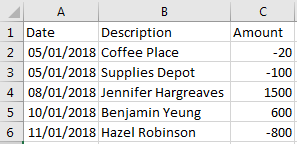
4 columns
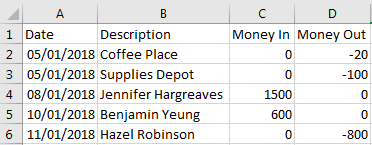
Once you’ve verified that the restrictions are followed, you can re-import you transactions following the correct format.
You can use these articles for more detailed steps in importing your transactions:
Once the file is imported successfully, here are some articles to help review your bank and credit card transactions:
Should you have other questions, feel free to get back to us here. I'm always here to help.
Thanks for the info. I'm having this issue with QBO files as well as CSV files (saved two different ways as options on my bank's website) - all the files contain the same date range of transactions, and the file size is not an issue (unless it can be too small, less than 10 KB).
I opened the .qbo file and couldn't find any special characters, negative values in Parentheses, or commas within values greater than four digits. I did find decimal point values of zero ".00" - my next step is to strip those out and try again.
In searching for an answer is see a lot of references to error notifications. I wonder why I'm not seeing any - I just assumed a .qbo file would be recognized and quickbooks would at least try to import / upload the file, but that doesn't appear (to me) to be happening.
Everything I have read, and the links I have been sent (see below) do not do not directly address the problem I am having, which seems to be that quickbooks (both the web version and the app) does not seem to be recognizing my file(s). Maybe stripping out the .00s will change that... I'll post when I find out.
Thanks again for all the advice!
I removed all the ".00"s from the file - it made no difference. Could it possibly be the file name? "Export5to7.qbo"
I removed all the ".00s", even removed a dash I had used in the file name. Made no difference - same result. Could it possibly be the file name? "Export5to7.qbo"
Welcome back to the Community, @oregoncondohoa.
I appreciate all of your efforts in trying to import the .qbo file. To resolve the issue, we'll need to perform more in-depth troubleshooting.
The process requires reviewing the mapping and settings of transactions. I know you’ve already done this, but I recommend reaching out to our QBO Care Team again. One of our agents can take a look at the case number and review the notes you have from your previous call to continue where the last agent left off.
We have streamlined the process of asking for help from our support team. Instead of calling us, you can now sign up for our call back process or get real-time help via the Start messaging option. To get the information, follow the steps below.
For tips on how to start, grow, and manage your business, I invite you to visit the QuickBooks Blog. You’ll also find the latest news and product enhancements added to the product.
Reach out to me if you have any other concerns or questions. I’m here to assist further. Have a good one.
PROBLEM SOLVED!
Setting up screen sharing with technical support prompted installation of a chrome extension, and the "next" button appeared.



You have clicked a link to a site outside of the QuickBooks or ProFile Communities. By clicking "Continue", you will leave the community and be taken to that site instead.
