Turn on suggestions
Auto-suggest helps you quickly narrow down your search results by suggesting possible matches as you type.
Showing results for
Connect with and learn from others in the QuickBooks Community.
Join nowNew user here, so I apologize in advance if the question is stupid. I am using QB Pro 2019 Desktop.
So, I invoiced/received payment, then followed the arrow and recorded bank. Went way too fast -- checked all 10 deposits and sent to same bank, Bank A. Some of the payments were via paypal. So, I went to the Bank A (chart of accounts), and opened that deposit. I tried to take just one of those payments and move to Paypal, but ALL 10 went to my Paypal. I can't figure out to selected just the 1 or 2 that I need.
All help would be appreciated!!
Solved! Go to Solution.
Hi @BridgetAB,
Allow me to walk you through on how you can transfer selected transactions from one bank account to another.
Here's how:
Here's an article that can help you find missing payments you want to deposit in the Bank Deposit window. It lists steps on how you can review a payment (in case it was linked to a different transaction), or how to check previous bank deposits.
Let me know if there's anything else I can help you with by leaving a comment below. I'll be sure to get back to you.
Hi @BridgetAB,
Allow me to walk you through on how you can transfer selected transactions from one bank account to another.
Here's how:
Here's an article that can help you find missing payments you want to deposit in the Bank Deposit window. It lists steps on how you can review a payment (in case it was linked to a different transaction), or how to check previous bank deposits.
Let me know if there's anything else I can help you with by leaving a comment below. I'll be sure to get back to you.
Thanks for getting back to us, @BridgetAB.
I appreciate you going through the steps provided by my colleagues above. To help you get this sorted out, you'll have to delete the deposits and recreate the invoices individually and repeat the process. Let me guide you how:
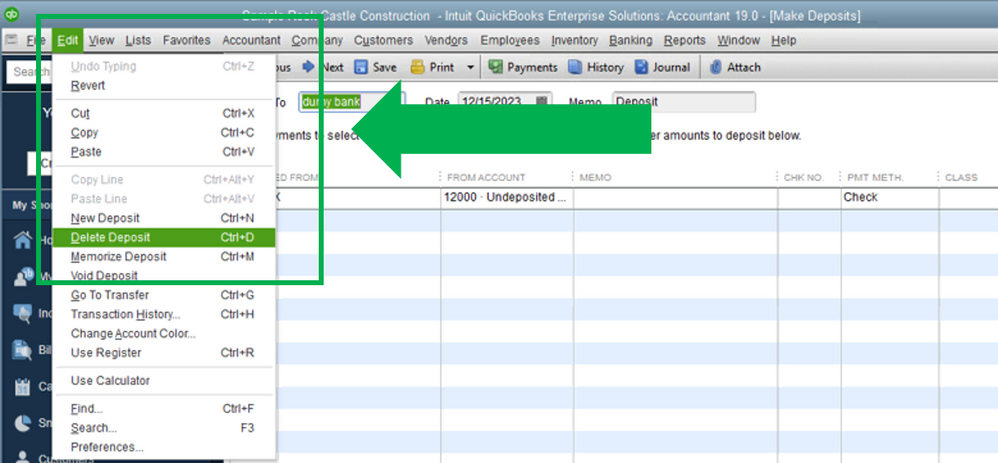
In recreating the invoices make sure to enter the right information and deposit it to the right bank account to avoid error.
Once done, you can always visit our Banking and bank feeds page to learn some tips on managing your bank feeds in QuickBooks Desktop.
Also, feel free to visit our Getting Started page for QuickBooks Desktop (QBDT) to learn more about the workflows in QBDT and some "How do I" steps.
Reach out to us if you have other concerns. I'll be around to help.
You're welcome, @BridgetAB.
I'm glad I was able to help you get back on the right track. Be sure to visit our Help articles page in case you want to learn some "How do I" steps in QuickBooks Desktop.
If you have any other concerns, please don't hesitate to reach out to us. You're always welcome to post here in the Community. Have a great day and more success in your business!



You have clicked a link to a site outside of the QuickBooks or ProFile Communities. By clicking "Continue", you will leave the community and be taken to that site instead.
