Turn on suggestions
Auto-suggest helps you quickly narrow down your search results by suggesting possible matches as you type.
Showing results for
Connect with and learn from others in the QuickBooks Community.
Join nowHello there, @gistgod797.
Showing the right type of transaction is an important role so the data runs smoothly and accurate in QuickBooks.
We can fix it by excluding the imported transaction (the one that's showing up as income instead of spending). Here's how:
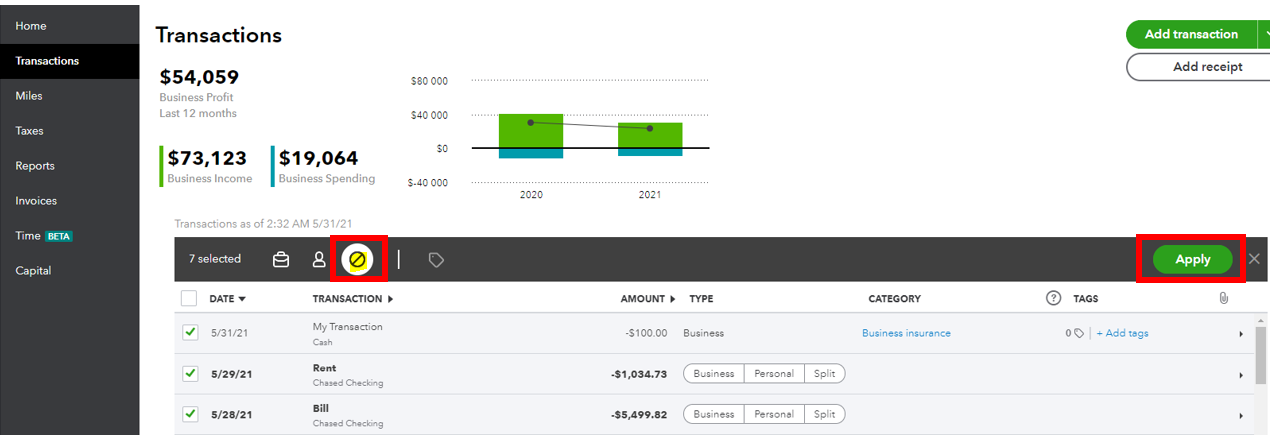
Once done, re-import it. At this time, make sure to import it from a CSV file as an expense. Since this is an expense, you can add a - (negative) sign to the amount. Please refer to this article for further guidance: Format CSV files in Excel to get bank transactions into QuickBooks.
You'll want to visit these articles in your free time. It's all about managing transactions in QBSE.
Know that I am here to assist you further in case you need one. Take care!
Hi gistgod797,
Hope you’re doing great. I wanted to see how everything is going about correcting the amount of the imported transaction. Was it resolved? Do you need any additional help or clarification? If you do, just let me know. I’d be happy to help you at anytime.
Looking forward to your reply. Have a pleasant day ahead!



You have clicked a link to a site outside of the QuickBooks or ProFile Communities. By clicking "Continue", you will leave the community and be taken to that site instead.
