Good day, @laiden22
You can add a bank in QuickBooks without connecting it to your online banking. From here, you'll be able to enter your transactions directly to your bank's register.
Here's how:
- Go to the Accounting menu.
- Choose the Chart of Account.
- Click the New button.
- Enter the account details.
- Click the Save and Close button.
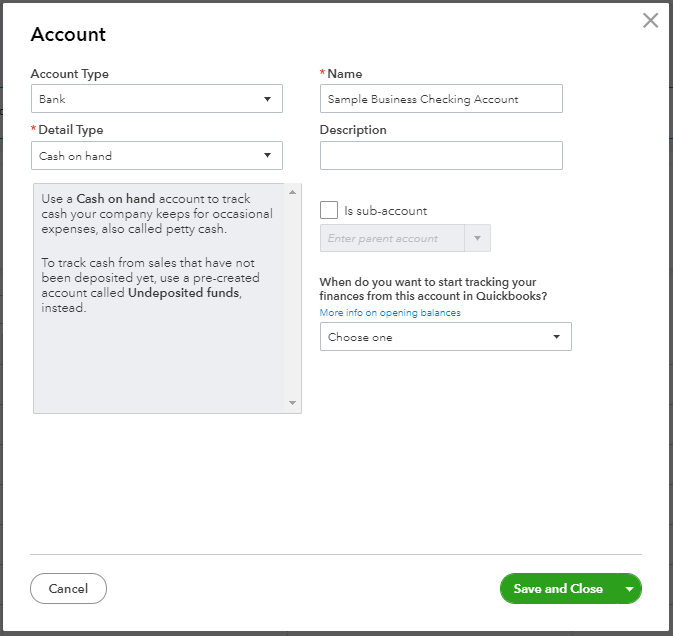
Once completed, you can enter your transactions directly to the bank's register.
Here's how:
- Go to the Accounting menu.
- Choose the Chart of Account.
- Locate the account where you want to record your transactions.
- From the Actions column, click the View Register link.
- Select the transaction type you want to add from the Add journal entry, Add deposit or Add check ▼ drop-down menu.

- Enter the transaction details.

- Click Save.
You can use this article for more detailed steps: Add transactions to account registers in QuickBooks Online.
Also, I've got these articles to help you more in managing your bank transactions in QuickBooks:
Always feel free to leave a post below if you have other questions. I'm always here to help.