Turn on suggestions
Auto-suggest helps you quickly narrow down your search results by suggesting possible matches as you type.
Showing results for
Connect with and learn from others in the QuickBooks Community.
Join nowI can show you how to run the report by location, usermatthewdlaxton.
If you want to see all accounts according to location, you can run the Profit and Loss by Location Report. Let me show you how:
If you want to combine reports, you'll want to export them in Excel and collate it from there. Also, there are reports that you can customize and group by location. Just open the desired report and click the Customize button in the upper-right corner.
I'll be here if there's anything else that you need help with. I'll be happy to walk you through it. Take care!
Hi! Ok that's a good start. However I am not sure how to specify one bank account to one location. So I have 2 clinics, each with their own bank account, both on this quickbooks account. Right now when I run reports, it pulls from both bank accounts. What i need is this instead:
Clinic A to pull from Bank account A
Clinic B to pull from Bank account B
I turned on location tracking, and even created the locations, Clinic A and Clinic B. However I am not sure how to then designate bank account A to Clinic A, and Bank account B to Clinic B. And then run the reports that way. Does that make sense?
Thanks for getting back to us here, @usermatthewdlaxton.
I have some information about assigning a specific bank account to a location. While this option is unavailable, you'll want to choose a bank account manually when you create a transaction for each of your clinic locations. This way, you can track them accordingly.
Here's how to do it.
About the reports, you can filter them to account so you can view the transactions per account. Refer to this guide for details: Customise reports in QuickBooks Online.
Here's how it looks like when you filter the report.
In case you need help with other tasks in QBO, browse this link here to go to our general topics with articles.
Let me know if you still have questions or concerns with bank accounts or reports, I'll be here for you. Take care and have a wonderful weekend.
So I tried filtering by bank account, using a customized report. I went to distribution account and selected the proper account. When I hit run for a P&L, it shows $0. I tried it for the other bank account. Same thing. No income, no balance, no nothing. Just $0. When I run them together it runs it properly.
I've tried calling quickbooks and was hung up on 4 times on friday. They kept telling me it was an internal error. Can you please call me monday morning? This is extremely urgent.
No worries. I'm here to help get the information you need, @usermatthewdlaxton.
I understand how precious time is for you. I also appreciate the effort trying to reach out to our support team.
When you’ve set up your bank accounts as locations, you’ll want to use the Location option under Filter to view each bank account's Profit and Loss. Just make sure transactions are assigned to locations properly.
Here’s how you do it:
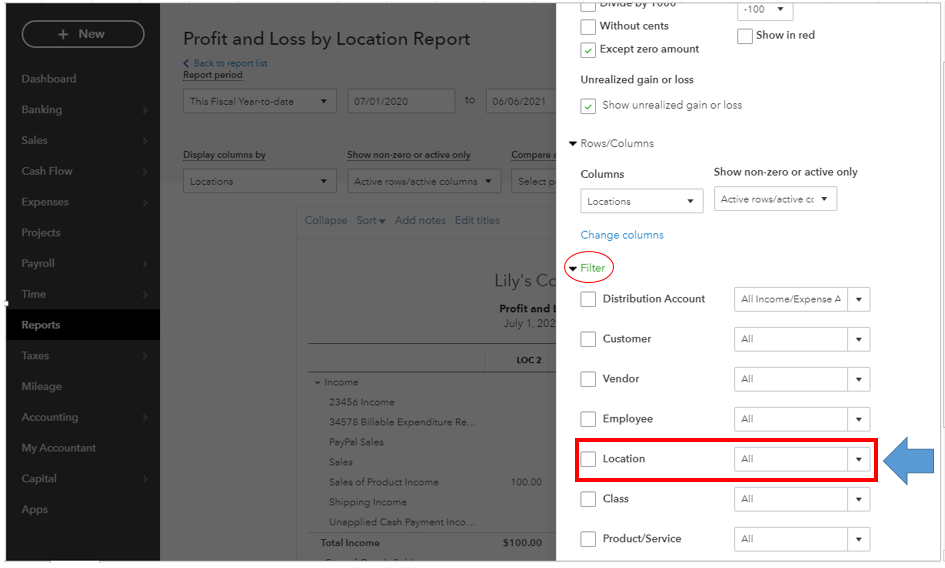
You can use this information to run a Profit and Loss report by bank account in QuickBooks Online. This contains complete instructions to create a report that lists each bank account separately.
And if you want the same details in the future, you can memorize them to preserve the info.
Concerning your request, you’ll need to use our contact feature and request a callback. This way, our representative will reach out to you once we’re available.
Don't hesitate to visit us here with an update on your report situation. We’re always here to help. Take care!



You have clicked a link to a site outside of the QuickBooks or ProFile Communities. By clicking "Continue", you will leave the community and be taken to that site instead.
