Hello, @axelrod49.
I can guide you with the whole process of how to add a new account to your bank in QuickBooks Online. If this new account is Credit Card, then create a sub-account to that parent account. On the other hand, if this is Savings, then create a new one.
Here's how:
- Choose the Accounting tab on the left side.
- Select the Chart of Accounts button, then hit New.
- Complete the Account Type, Detailed type, Name, and Description.
- Put a checkmark in the Is sub-account box, then pick the parent account in the drop-down.
- Hit Save and close.



You also have an option to add account number's in your COA to organize the accounts. You'll need to turn on first the feature in the Account & Settings, then choose the Advanced tab, and turn on the radio button beside Enable account numbers. After that, you can now assign account numbers.
See the sample screenshots below for your reference:

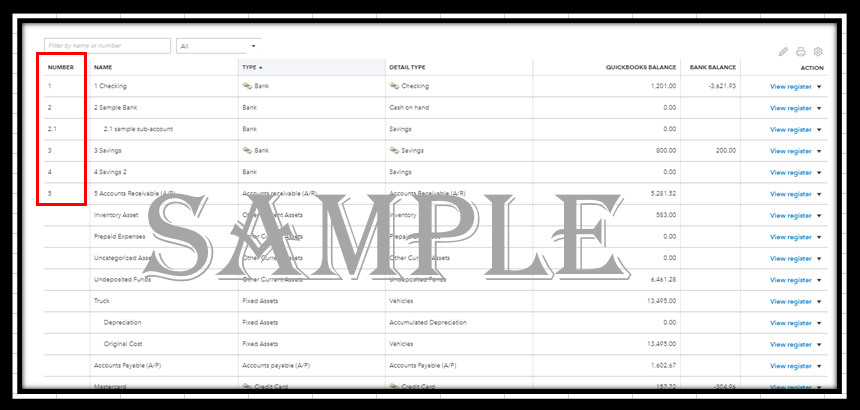
For the detailed steps, check out this article: Use account numbers in your chart of accounts.
I've added an article about the usage limits and maintaining your QBO account.
Don't hesitate to leave a comment below if you have any queries. I'm glad to help. Take care!