Hi there, @bgdw!
Allow me to share information about the location of each transaction.
You'll have to correct the location manually for each transaction.
Here's how to correct the location of the transaction on the register.
- On the View Register page, click transactions individually.
- Go to the Location drop-down menu, choose the location.
- Click on Save and close.
If you are referring to your Banking page, you can easily change the location in an easy way with the Batch actions.
Let me show you how:
- On the Banking page, choose your online bank account.
- Under For Review tab, select every transaction with the same location.
- Click on the Batch actions drop-down menu.
- Select Modify Selected.
- Under Location drop-down menu, choose the location.
- Click Apply.
I've attached a screenshot below for your visual reference.
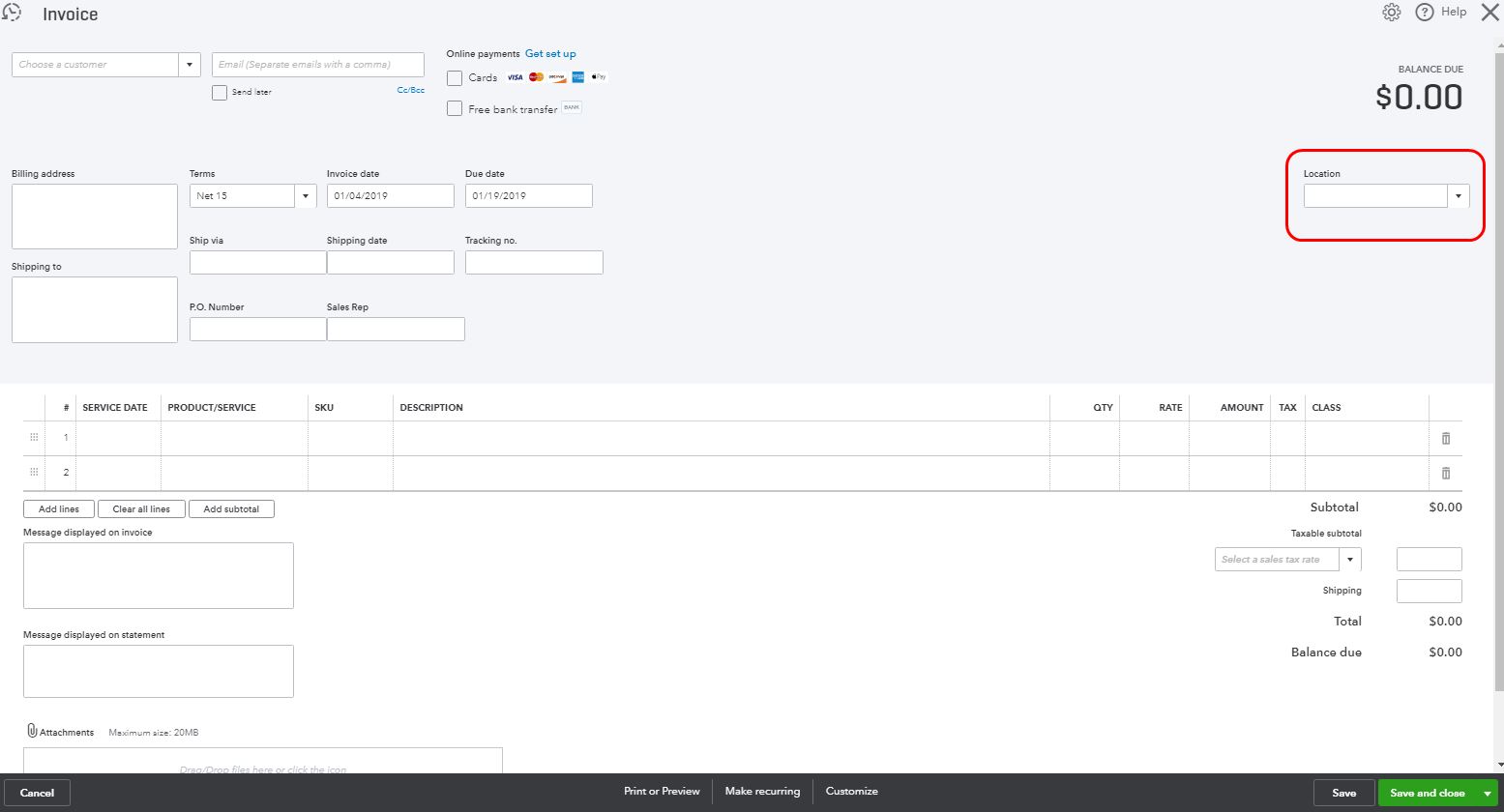
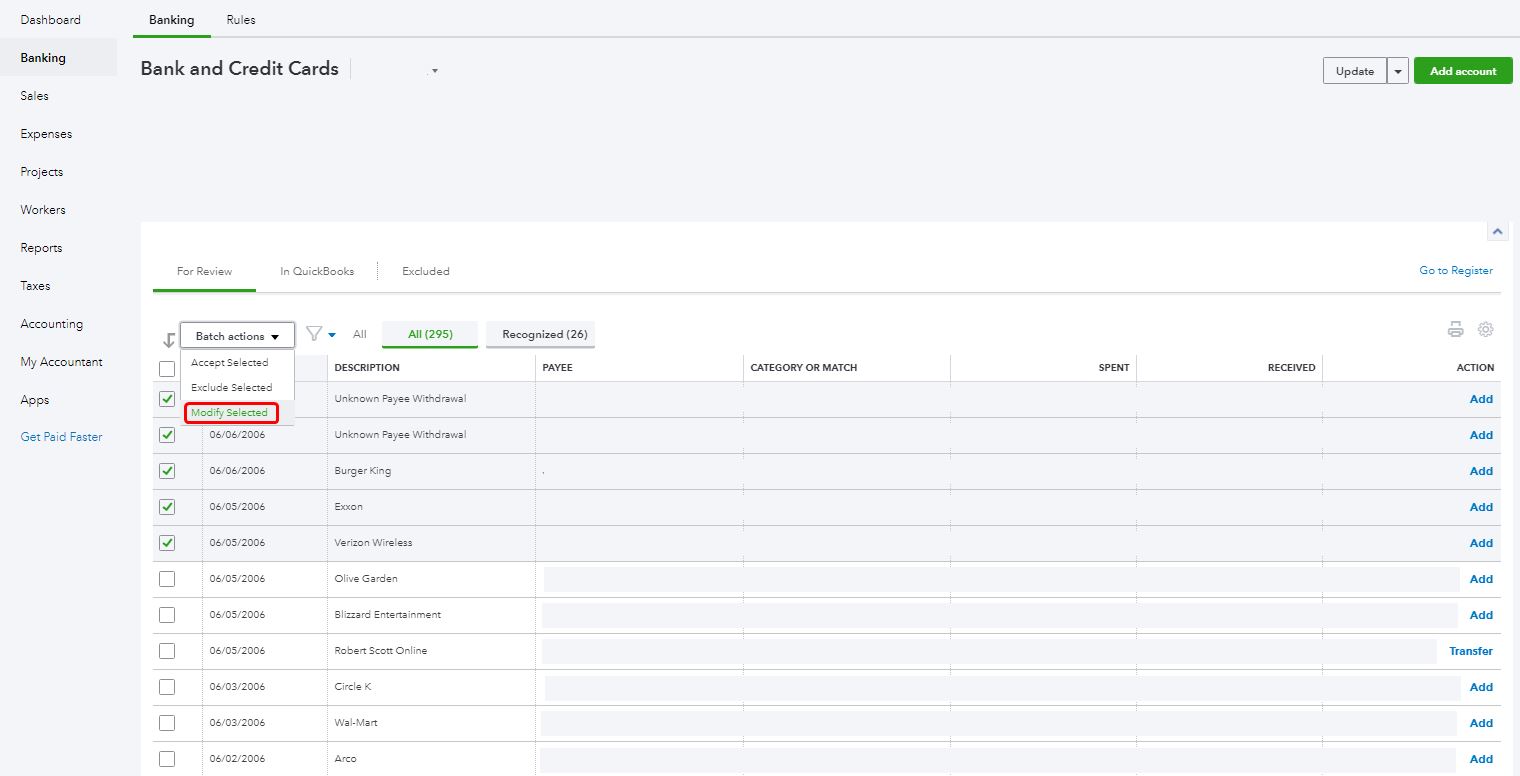
Also, you can read through this article to maximize your knowledge about batch actions: Assign, Categorize, Edit, and Add your Downloaded Banking Transactions.
Please leave a comment below if you are pointing some other concerns. Have a great day!