Turn on suggestions
Auto-suggest helps you quickly narrow down your search results by suggesting possible matches as you type.
Showing results for
Connect with and learn from others in the QuickBooks Community.
Join nowHello there, don4.
I'm here to help you today, however, I need more details about your concern. Are you using a third-party application that automatically syncs your bills into QBO?
You can leave your reply on this thread. Thanks.
Hello again, don4. I'm here if you still need help with this.
If you're using Online Bill Pay, both the bill and the payment will show up in QBO. You can refer to this article to learn more about eBills.
If you're referring to those transactions which are not showing in QuickBooks, please give us a call. We'll help you fix it right away.
I'll be right here if you need more assistance. Thanks.
I don't see that this question was ever answered and I just ran into this today as well, "How do I get ebills from my subs and vendors to not automatically show up in my quickbooks on-line?"
I want my subs and vendors to be able to send an ebill but not post into my QBO account. I have those already coming in to my QBO account through Builder Trend and this is creating double entries.
Please help me to turn this off completely or tell me if there is a work around so they don't post to my account.
Hi there, @ToddLaV.
Thank you for posting in the Community.
Sending e-bill in QuickBooks Online will show all the transactions automatically. Though, I recommend using your Builder Trend instead of e-bill to prevent any duplicate entries in QBO. You can also download the transactions from your bank and import them into QuickBooks.
Here's how to import bank transaction from CSV file:
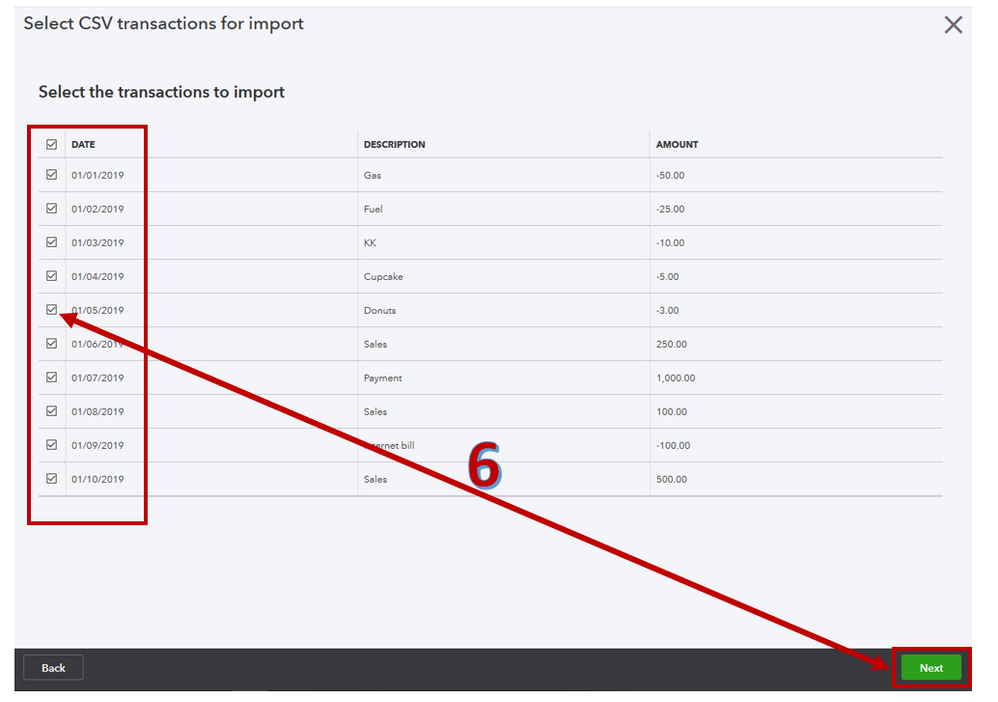
For additional information about this, I recommend the following article: Import bank transactions using Excel CSV files.
If you have any other questions don't hesitate to post in the Community. We are here to help you. Take care.



You have clicked a link to a site outside of the QuickBooks or ProFile Communities. By clicking "Continue", you will leave the community and be taken to that site instead.
