Turn on suggestions
Auto-suggest helps you quickly narrow down your search results by suggesting possible matches as you type.
Showing results for
Connect with and learn from others in the QuickBooks Community.
Join nowSolved! Go to Solution.
Hi wrkhouse,
I'll guide you in handling the pushed deposits, so you can match them.
I assume the pushed deposits in your register are downloaded bank transactions. If so, you can undo them to bring them back to the For Review section of the Banking page. After that, you'll want to match them to the deposits you manually entered.
To undo the transactions:
That will do it. You can also check about reconciliation.
Let me know if you have other questions with the deposits in your register.
Good evening, @wrkhouse.
Allow me to clarify what my colleague @JessT means above.
If your transactions are in the For Review tab, they can be matched to the transactions you have created manually in QuickBooks. You can use the Find Match bubble to allow QuickBooks to search for transactions that you created to match the ones for your bank account. The program will also make suggestions based on the records it found. That's why you see a green highlighted box that says Record found. Keep in mind these aren't always accurate, so you'll want to double-check the match it found before clicking Add.
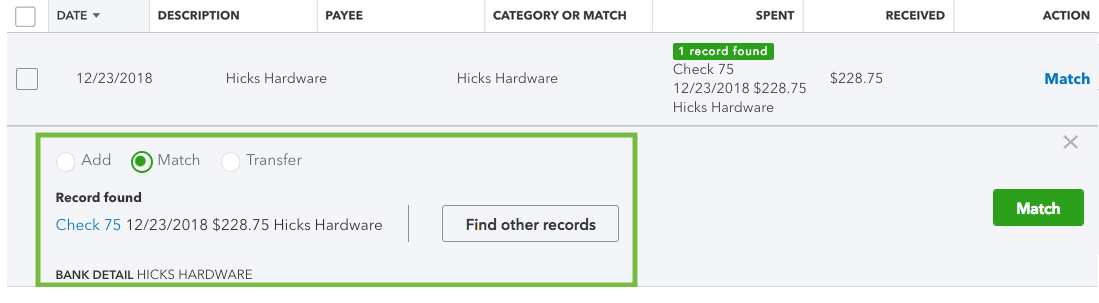
Since you're matching two checks to one deposit, you'll want to click the Find Match button and select both checks, which should total the deposit amount. You can check out this article about categorizing and matching online bank transactions for more helpful information.
I'm only a few clicks away should you have any other questions. Take care.
Hello there, wrkhouse.
There are some reasons why you're unable to find or you're only seeing two transactions in QuickBooks Online (QBO) Let me elaborate on them.
You can review and assign categories to the downloaded transactions then add them if you didn't manually enter transactions prior to downloading from the bank.
Here's how:
You can also reach out to your accountant for other ways on how to do it.
Please refer to these articles for more information about Banking.
Fill me in if you need further assistance. I'd be glad to help.
Hi wrkhouse,
I'll guide you in handling the pushed deposits, so you can match them.
I assume the pushed deposits in your register are downloaded bank transactions. If so, you can undo them to bring them back to the For Review section of the Banking page. After that, you'll want to match them to the deposits you manually entered.
To undo the transactions:
That will do it. You can also check about reconciliation.
Let me know if you have other questions with the deposits in your register.
JessT, thanks for getting back to me. I'm still a bit confused.
The transactions that were pushed by the bank to my QB account DO show up in FOR REVIEW tab. I did not have to UNDO those transactions from the REVIEWED tab. However, those transactions all show (Accounts Receivable - likely a default account when pushed from the bank).
I'm stuck on: "Then, you can match them with the deposits you manually entered."
I do not see the deposit with the split I entered all the specific categories for the total deposited that day. If I go to the CHECK REGISTER I do see that one manually entered deposit, but I don't see how I can connect the manually entered deposit (split into N checks) to the N transactions in the FOR REVIEW tab.
Good evening, @wrkhouse.
Allow me to clarify what my colleague @JessT means above.
If your transactions are in the For Review tab, they can be matched to the transactions you have created manually in QuickBooks. You can use the Find Match bubble to allow QuickBooks to search for transactions that you created to match the ones for your bank account. The program will also make suggestions based on the records it found. That's why you see a green highlighted box that says Record found. Keep in mind these aren't always accurate, so you'll want to double-check the match it found before clicking Add.
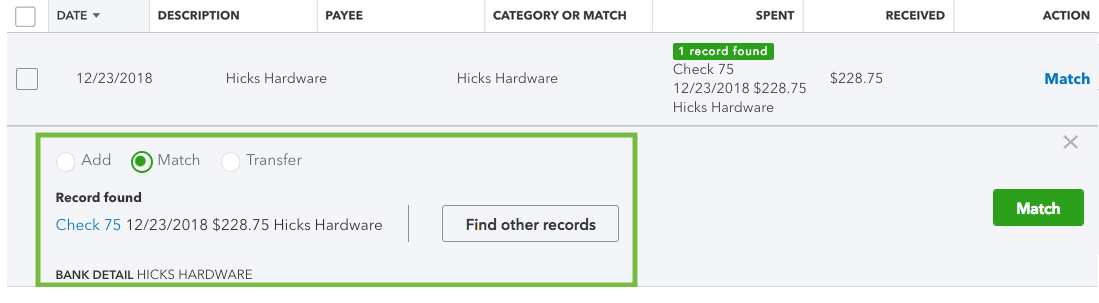
Since you're matching two checks to one deposit, you'll want to click the Find Match button and select both checks, which should total the deposit amount. You can check out this article about categorizing and matching online bank transactions for more helpful information.
I'm only a few clicks away should you have any other questions. Take care.
Anna, Thanks for your reply as well. It seems to be getting me closer. I see now how I can check the N boxes in the FOR REVIEW tab and click on the FIND MATCH radial button. However, when I do, the possible deposits that show up do not include the one that I manually entered on the same day as the mobile transactions that are pushed from the bank into QB. I did change the date range to include more dates, but one of the optional deposits were from very different deposits. Does the status of the manually entered deposit in the check register make any difference (i.e. <blank>, C, R)?
Hi there, @wrkhouse.
Yes, you're correct. When the status of a transaction is cleared (C) or reconciled (R), it will no longer show in the Match transactions window.
However, we can still undo the reconciliation (R) or cleared (C) status so that you can match it to your bank transaction. Here are the steps:
Once done, you can go back to the For Review tab and match the deposit to your downloaded bank transaction.
For further info on how you can match the downloaded transaction with one you already entered in QuickBooks, you can follow the steps in this article: How to match online bank transactions in QBO.
That's it! Please let me know if there's anything else I can do to be of assistance. Wishing you and your business continued success in all that you do.
I can see the N checks (using the split entry) I entered in QBO in the check register and that single entry shows a blank in the CHECK mark column (which is between the DEPOSIT and BALANCE columns.
And, I can see the N unique MOBILE DEPOSIT transactions that my bank has pushed by QBO.
However, when I check the N MOBILE DEPOSIT transactions and click on FIND MATCH, I only see two transactions from the matched transactions and neither one of them are close in date to the MOBILE DEPOSIT transaction dates nor the sum total of the MOBILE DEPOSIT transactions.
It seems at this point my only solution is to delete the manual entries I made (with all those splits) and edit each of the MOBILE DEPOSIT transactions, which will be tedious as there are many.
Hello there, wrkhouse.
There are some reasons why you're unable to find or you're only seeing two transactions in QuickBooks Online (QBO) Let me elaborate on them.
You can review and assign categories to the downloaded transactions then add them if you didn't manually enter transactions prior to downloading from the bank.
Here's how:
You can also reach out to your accountant for other ways on how to do it.
Please refer to these articles for more information about Banking.
Fill me in if you need further assistance. I'd be glad to help.



You have clicked a link to a site outside of the QuickBooks or ProFile Communities. By clicking "Continue", you will leave the community and be taken to that site instead.
