I can guide you through the steps to resolve your concern, @usermanager,
In order to match both entries, you will need to undo the reconciliation first. You can do this manually by changing the status of your transactions in the register. Here's how:
- From the left navigation panel, select Accounting menu then go to Chart of Accounts.
- Locate the account and select View register to reveal the transactions.
- Run through the list until you find any reconciled entries indicated with an R in the status column.
- Click on R multiple times until it is blank. Blank status means it isn't reconciled nor cleared, and it is good for review, modification or matching.
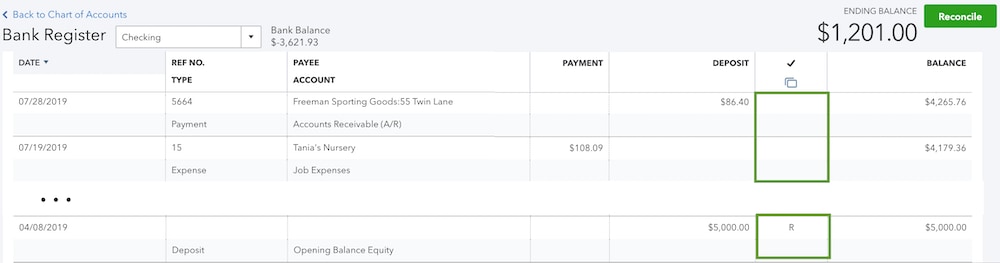
This Community guide has all the information about manually undoing a reconciliation: Undo and remove transactions from reconciliations in QuickBooks Online.
Once done, go back to Banking page. You should be able to see Match option this time. If not, click that transaction row for refund receipt to find a match.
Once the match is complete, go back to the first step and put back the R (reconciled) status. This way you don't need to redo the entire reconcilation.
See this link to learn more about handling bank transactions in QuickBooks Online: Categorize and match online bank transactions in QuickBooks Online
Let me know the result in the comment. I want to make sure you're all set. If you have additional questions or clarifications, don't hesitate to get back to me anytime. Have a good one!